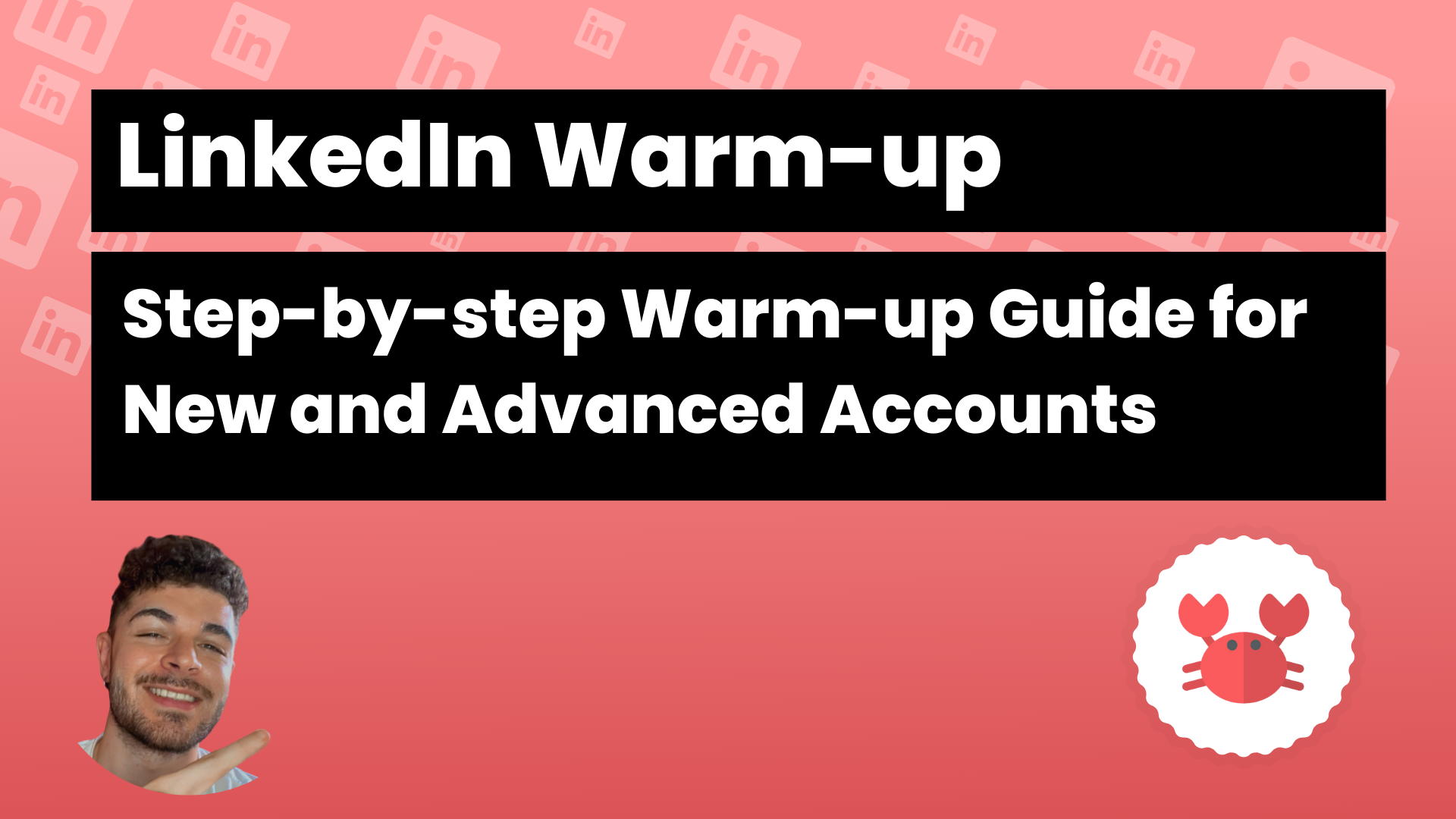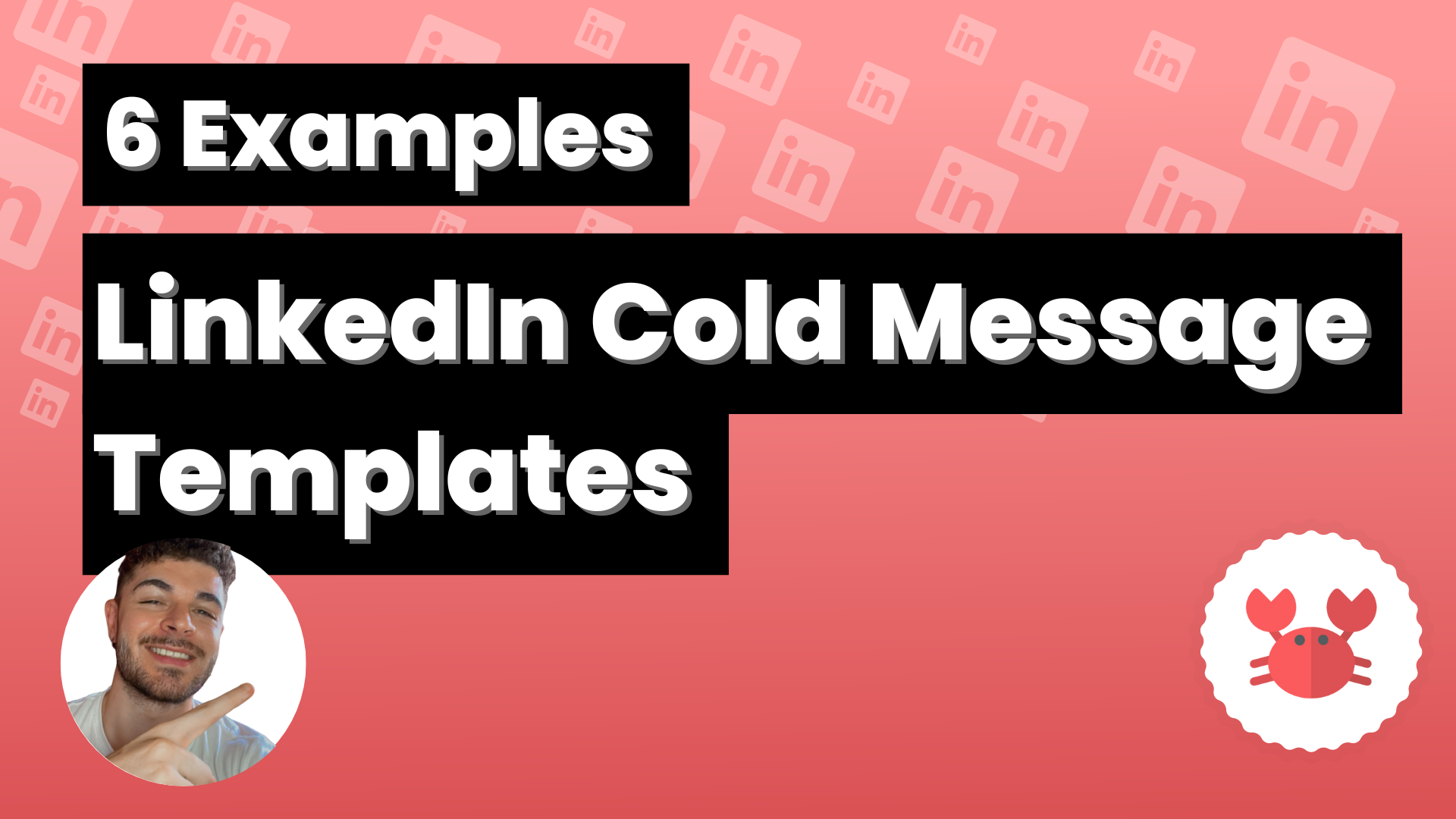LinkedIn, a powerhouse for professional networking, demands a strategic approach to maximizing its potential. As you embark on leveraging LinkedIn, understanding how to effectively “warm up” your account is crucial.
This process involves gradually enhancing your presence, building connections, and engaging in relevant activities, all while maintaining the platform’s best practices.
Initiating with a well-optimized profile and judiciously increasing your activities, such as connection requests and content interactions, sets the stage for a robust LinkedIn profile.
Whether you’re a newcomer to LinkedIn or looking to rejuvenate an existing account, this guide offers practical steps to ensure your efforts yield optimal results in LinkedIn Warm-up.
Stay tuned as we dive into the essentials of warming up your LinkedIn account, tailored to empower your networking and professional growth.
- Introduction to LinkedIn Account Warm-Up
- When to Consider Warming Up Your LinkedIn Account
- Step-by-Step Guide to Warming Up a New LinkedIn Account
- Utilizing Scrab.in for Effective LinkedIn Warm-Up
- Special Considerations for Different Types of LinkedIn Accounts
- Key Takeaways: Safely Growing Your LinkedIn Presence
Introduction to LinkedIn Account Warm-Up
Warming up a LinkedIn account effectively broadens the limits and avoids restrictions set by LinkedIn, such as weekly message, connection, and invitation caps. This process, involving gradual activity increase, helps in building a credible presence.
It’s crucial for anyone looking to use LinkedIn for networking, job searching, or business growth.
When to Consider Warming Up Your LinkedIn Account
Warming up your LinkedIn account is also vital for effective engagement, especially in contexts like B2B lead generation and professional networking. It’s essential to recognize the right moments to start this process.
For Newly Created Accounts
For new accounts, a gradual LinkedIn warm-up is crucial. It helps in building a professional network and establishes a foundation for effective lead generation without overwhelming your audience or LinkedIn’s systems.
Following Account Restrictions
Post-restriction, a careful LinkedIn warm-up strategy is key. This approach ensures your activities align with LinkedIn’s guidelines, avoiding shadow bans and other limitations that can impact your visibility and hinder lead generation efforts.
Increasing Activity and Engagement
When aiming to boost your LinkedIn activities for networking or lead generation, a structured LinkedIn warm-up plan is essential. It ensures a balanced increase in engagement, maintaining account health and maximizing visibility for your posts and messages.
Step-by-Step Guide to Warming Up a New LinkedIn Account
Okay, Let’s dive into a step-by-step approach.
Connection Requests: Building Your Network Responsibly
Start by sending a limited number of connection requests each day, gradually increasing this number over time.
The recommended pattern begins with about 10 connection requests per day for the first few days, incrementally increasing to around 35-50 per day after several weeks and active profiles. This gradual increase helps avoid triggering LinkedIn’s spam filters and ensures a more organic growth of your network
Daily and Maximum Connection Request Limits
It’s important to maintain a balance between making enough connections and avoiding account restrictions.
A general guideline is not to exceed 250 connection requests per week. For regular LinkedIn accounts, keep it around 35 per day (if you count Saturdays and Sundays), and for those with LinkedIn Sales Navigator, you can go up to 50-70 requests per day.
Direct Messaging: Engaging Without Overreaching
The strategy for direct messages should be similar to connection requests. Start with around 80 messages per day for 1st degree connections if you’re still warming up your account for the first two weeks.
After that, you can increase to 100-150 messages a day, and if you have a premium account, you can consider going up to 250-300 messages a day. However, always ensure your messaging activity appears organic and not automated
Recommended Limits for Direct Messages
Keep these limits in mind, especially if you’re running targeted campaigns. Tailoring each message to your prospects ensures higher engagement and resonance with your audience.
Navigating Searches: Finding the Right Balance
Be mindful of the number of searches you make on LinkedIn. For new or recently restricted accounts, aim for up to 50 searches/visits in a day. As your account warms up, you could increase this number to around 300 searches per day.
LinkedIn Sales Navigator accounts have the advantage of unlimited searches, as they are intended for more advanced search and prospecting activities
Monthly Search Limits for Account Safety
Adhering to these search limits is crucial for avoiding any flags for potential spamming behavior, and ensuring the safety and credibility of your LinkedIn account.
This step-by-step guide focuses on gradually increasing your LinkedIn activity in a balanced way to effectively warm up your account, crucial for successful lead generation and networking in the B2B domain
Utilizing Scrab.in for Effective LinkedIn Warm-Up
Scrab.in is an automation tool designed to streamline activities on LinkedIn.
It facilitates the process of visiting profiles, sending connection requests, and engaging with content in an automated but personalized manner.
Ideal for users seeking to enhance their LinkedIn presence, Scrab.in can be particularly useful in executing a structured LinkedIn warm-up strategy for accounts, ensuring a gradual and organic increase in networking activities.
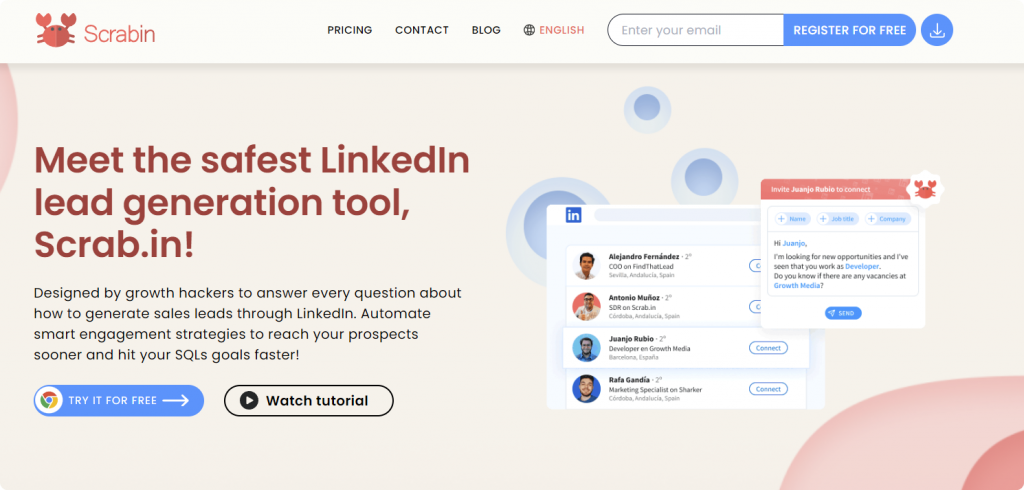
Week 1 – Setting the Foundation
- Profile Visits: Configure Scrab.in to visit 20-30 LinkedIn profiles each day, focusing on profiles relevant to your industry or interests.
- Connection Requests: Start with 5-10 connection requests daily. Personalize each request to establish a genuine connection, mentioning shared interests or mutual connections.
- Begin Content Engagement: Initiate 5-50 automated likes or comments daily on posts relevant to your field. Ensure that comments are meaningful and add value to the conversation.
Weeks 2-3 – Gradual Expansion
- Increase Profile Visits: Adjust Scrab.in to visit 40-50 profiles daily to broaden your network reach.
- More Connection Requests: Enhance your network by increasing connection requests to 15-20 per day.
Weeks 4-5 – Boosting Engagement
- Maximize Profile Visits: Expand profile visits to 60-70 per day to continuously grow your network.
- Connection Requests: Increase to 25-30 requests daily. Continue to personalize these requests to maintain the quality of connections.
- Enhanced Content Interaction: Automate up to 200 likes or comments per day (you can just interact with 5 posts, but the more, the better), diversifying the posts and comments to maintain an authentic presence.
Consistent Content Sharing
Start Sharing Content: Begin posting your content or curated posts from your industry 1-2 times a week. This helps in establishing your thought leadership and encourages engagement on your profile.
Special Considerations for Different Types of LinkedIn Accounts
When using LinkedIn for networking and lead generation, it’s important to understand the distinct features and limitations of different types of LinkedIn accounts. Here’s a closer look at regular LinkedIn accounts versus premium ones, and how to leverage LinkedIn Sales Navigator effectively.
Regular vs. Premium LinkedIn Accounts
Regular (free) LinkedIn accounts are a great starting point for networking and basic lead generation. However, they come with certain limitations, particularly in the areas of connection requests, InMail credits, and advanced search capabilities. For instance, regular accounts typically allow up to 50 connection requests per day once they’re warmed up.
Premium LinkedIn accounts, including LinkedIn Premium Career, Business, Sales Navigator, and Recruiter plans, offer more features that can be advantageous for users looking to expand their outreach and lead generation efforts more aggressively.
These accounts provide additional InMail credits, ranging from 5 to 150 per month depending on the plan, which can be used to contact users outside your network. The Sales Navigator and Recruiter plans are particularly beneficial for users engaged in heavy lead generation and hiring, respectively.
Leveraging LinkedIn Sales Navigator
Sales Navigator is a powerful tool for users involved in B2B sales and lead generation. It offers advanced search filters, lead recommendations, and the ability to save leads and accounts for easier follow-up. Sales Navigator users can also benefit from increased connection request limits (up to 70-90 per day) and a higher number of InMail credits (up to 50 per month).
One key advantage of Sales Navigator is its unlimited search capabilities, which allow for more extensive prospecting activities without triggering LinkedIn’s search limits. This is particularly useful for users who need to conduct detailed research and segmentation for their outreach campaigns.
In summary, choosing the right type of LinkedIn account depends on your specific networking and lead generation goals. Regular accounts are suitable for basic networking, while Premium and Sales Navigator accounts offer more advanced features and greater flexibility, essential for users involved in extensive B2B networking and sales activities.
Key Takeaways: Safely Growing Your LinkedIn Presence
In summary, effectively warming up and managing your LinkedIn account is crucial for safe and successful networking and lead generation, especially in the B2B space. Here are the key takeaways and strategies to refine your approach:
- Gradual Engagement: Start with a limited number of activities like connection requests and direct messages, and gradually increase these over time. This helps in establishing a credible presence and prevents your account from being flagged as spammy or unnatural.
- Understand Account Types: Recognize the differences between regular and premium LinkedIn accounts, including their features and limitations. Premium accounts, especially Sales Navigator, provide additional tools and greater flexibility for extensive networking and lead-generation activities.
- Connection Request Limits: For regular accounts, aim for up to 50 connection requests per day once warmed up. Premium accounts, including those with Sales Navigator, can handle up to 70-90 requests per day. Exceeding these limits can risk account restrictions.
- Profile Optimization: A well-optimized profile enhances credibility and aids in networking. Ensure your profile photo, headline, and summary are professional and reflect your networking goals.
By adhering to these guidelines, you can safely grow your LinkedIn presence, enhancing your networking and lead generation efforts without risking account health. These strategies are designed to help you navigate LinkedIn’s ecosystem smartly and effectively, setting the foundation for long-term success on the platform.