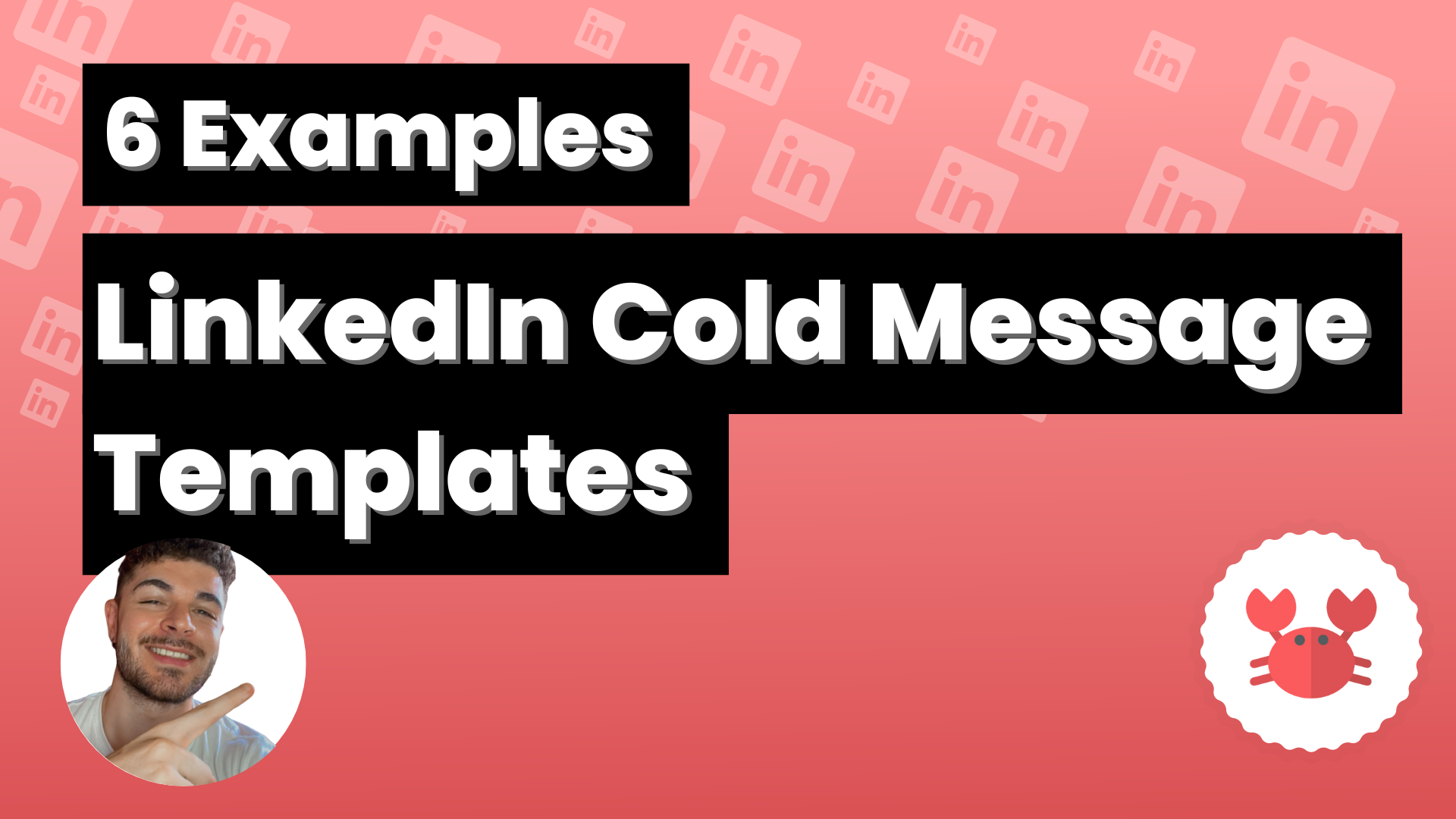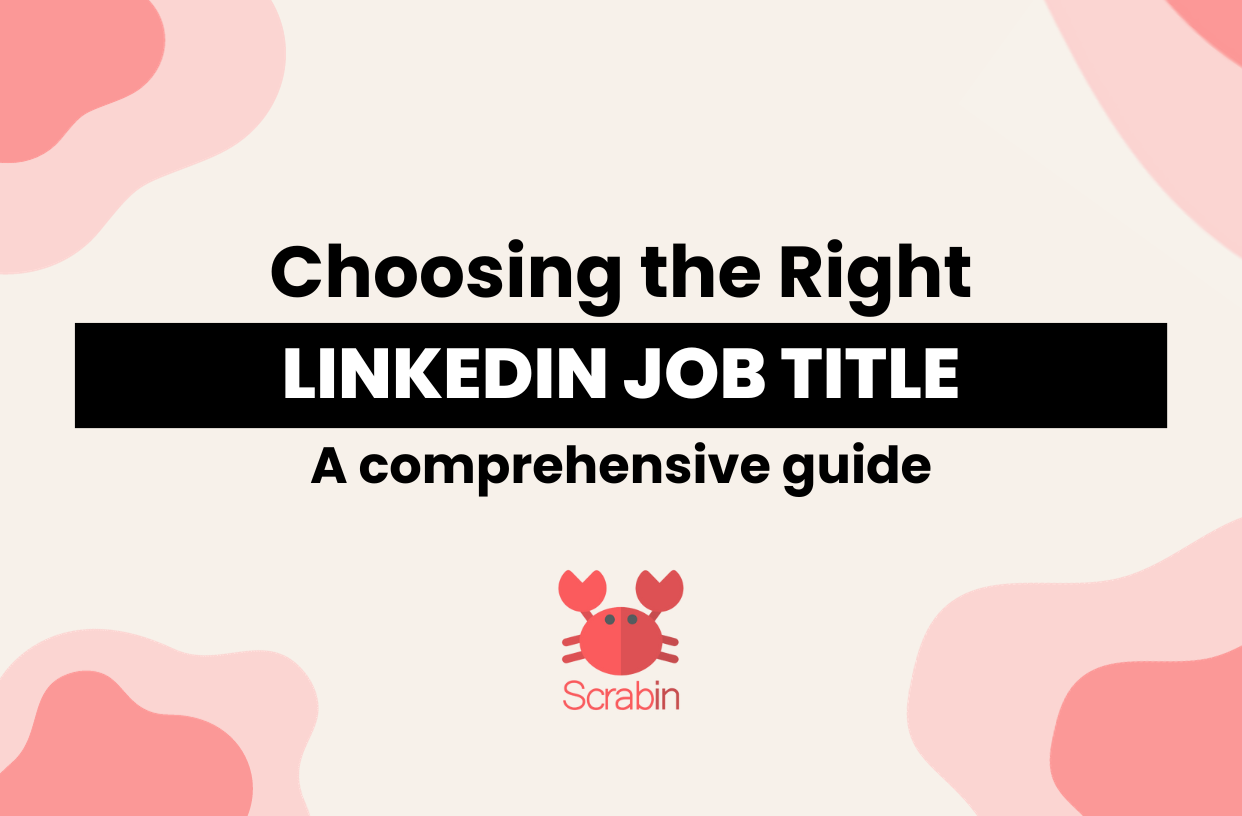If you’ve made it this far, chances are you’re already using LinkedIn. It is also quite possible that you are missing out on the opportunity to automate messages on LinkedIn and start connecting more.
I tell you more, we would bet that you have been trying to contact your buyer personas one by one or even worse, that you are not even taking advantage of sending messages through this important social network.
If so, what a waste!
Try the free version of Scrab.in to automate messages on your LinkedIn
Reach LinkedIn’s full potential
LinkedIn is that social network where professionals and companies establish working relationships and with which you hope to achieve success.
However Do you consider that you are really making the most of its full potential?
We dare to say that you still don’t. And it is not easy, if you pretend to do an ant’s work on your own.
It is assumed that the more people and companies know about your products or services, the more opportunities you will have, but it is not easy to spend your life trying to communicate with every existing contact on LinkedIn.
This is not only exhausting, but also totally unnecessary. Let’s face it, it is useless to spend all day just sending individual mailings to your potential customers, as if you had nothing more important to do.as if you had nothing more important to do.
Getting to know Scrab.in and LinkedIn automation marketing
Because of its many valuable functions, you’ve probably heard of Scrab.in, or even used it.
However, you probably still don’t know about this feature that will allow you to contact your buyer personas directly without having to spend countless hours sending individual emails.
It’s time to talk about the most innovative feature that will simplify your life in just a few steps:

How to automate LinkedIn messages with Scrab.in?
So that you don’t go around in circles trying to automate mass mailing mass messages you will send to your buyer personas through LinkedIn, here we have prepared a pretty cool step-by-step illustrated guide ?
In just 7 steps you will be able to implement one of the best marketing strategies that exist and with which you will see results almost immediately.
Without further ado, let’s get down to the nitty-gritty of automating messages on LinkedIn!
Step 1 – Download Scrab.in
First things first, of course. In case you are not yet up to speed, and you haven’t downloaded the Scrab.in extension, don’t worry, there’s still time! By clicking here you will immediately enter the download interface.
Step 2 – Register
Like any good tool, you need to create your user to log in. This way all your information will be backed up and stored online and you will be able to access it whenever and wherever you want just by logging into your profile.
Step 3 – Login to your profile
Log in to your profile with the username and password you just created. Nothing simpler than that.
Step 4 – Access the dashboard
Access your dashboard and get to know all the features Scrab.in has to offer.
Step 5 – Configure message automation
Of course it’s hard to hold back in the face of so many amazing features, but now let’s get to what we came for, which is why you’re reading this post. It is in this step where you are going to set up the automation of your LinkedIn messages ⚙️.Write the message, select the country and the connection level.
Step 6 – Execute the strategy
Press the Play button and you will see the sent messages. Now just wait for your strategy to take effect and voila!
What is the purpose of sending messages through LinkedIn?
Email marketing, also known as emailing, is a very effective digital strategy that allows you to capture potential customers and keep them engaged or strengthen ties with existing contacts.
This method has been underestimated, yet it has unimaginable potential provided it is done properly.

Advantages of automated email marketing
✅ Allows you to make direct and immediate contact. Just by pressing the “Send” button you will get in touch with your customers directly and immediately, whenever you want and without depending on others.
✅ It is customizable. You can adapt the message you are going to send so that the writing style and the conversation has your own touch and does not look like a repeated template.
✅ It is scalable. This is why automation is necessary. You can start by sending a few emails but you will probably need to send more and more and it would be complicated to do it individually.
✅ Lasting over time. Every time someone wants to review the information you’ve sent them, they just check their inbox and that’s it.
✅ It is usually very easy to use. As you saw in the guide we showed before, in a few steps you will be able to automate and send the emails you want.
✅ You can find out if your recipient read the message. This is very valuable, because you have total certainty that these people know your product or service, and that at least you have planted the seed of doubt that at some point will bloom and they will want to know more. It may even happen that, in a first contact, you receive a feedback
How can you ensure success when automating LinkedIn messaging?
Now that you’ve got the perfect strategy, you can’t afford to waste its potential, so we’ll give you some tips so you don’t screw it up.
These are the mistakes you should avoid making, the things you should NOT do:
Avoid spamming! No one wants a person nagging you with information that they are neither interested in nor have asked for. As if that were not enough, LinkedIn is being very astute and severe with pages that use bots in this regard, so again Scrabin provides you with the solution.
To save you the hassle, as you may have noticed, the developers of Scrab.in thought of everything, so when configuring it, you can set the frequency of sending your mail.
⛔ DON’T SCREAM! Isn’t it unpleasant to read these texts in capital letters? Even more so when it is obvious that they practically want to force you to buy something.
⛔ Writing with spelling or grammatical errors ruins all the work you have done.
⛔ You will send a message, not a will…. So don’t write something too long. Just by looking at the number of words your recipient will pass you by
How can I make the most of LinkedIn’s automated messaging opportunity?
Well, you already have a good profile on LinkedIn, you’ve downloaded Scrab.in, created your user and started enjoying its benefits?
That is to say, the veil has finally fallen from your eyes, and you have discovered the greatest treasure, now you must do your best to put it to good use, because if not, all the effort will be lost.
We advise you to take into account these recommendations to achieve the expected success:
✅ Make a correct selection of buyer personas.
Now it’s not like you’re going to party by sending messages left and right sending messages to anyone without any kind of criteria.
On the contrary, it is imperative that you identify and define your buyer persona, and it is to them that you reveal your potential.
✅ Write a precise and concise message.
Don’t forget, time is money ⏳
Write brief messages, without excess words. Contain concise information that you want to convey and that you would like to read.
Sometimes less is more, no one wants to waste their valuable time reading something that will not add anything important to their life.
✅ Provides valuable content
It is very likely that you feel you have a lot to say, but also that everything is important. This is normal, but you must learn to define what you really want to transmit and inform.
This information must be of real interest to the person who receives it . It must contribute something to his life, be useful to him.
In case everything you have to say is very extensive, you can divide it into several messages ✂️ and send them on different dates, this way you will keep the recipients waiting for more information.
✅ Send authentic and persuasive messages.
Write the messages in a close, convincing tone, so that it does not seem that you want to sell them something or manipulate them to ask for a service.
We don’t want to be just another one of the bunch, we want to be special. Well, your buyer persona wants it too, so make sure he/she doesn’t notice that the message you are sending is actually a template that you have sent in a chain.
Make them feel that you are trying to communicate and connect with them beyond a simple business transaction.
The results will be amazing!
✅ Include a Call to action
If you get an email where they tell you a story but don’t tell you what they expect you to do, you won’t do anything, right?
Well, that will happen with your potential customers, so take advantage of the opportunity that is offering you Scrab.in and tell your buyer personas what action you expect them to take after reading your message.
Now you have everything you need to succeed!
We have just given you a complete guide to get the most out of Scrab.in’s fabulous tool, which will allow you to automate messages on LinkedIn in just seconds .
What are you waiting for? Your competitors tell you about it when they showcase their runaway success?
Follow each of the steps we indicate and take into account the suggestions and recommendations we make and you will see effective results in record time.