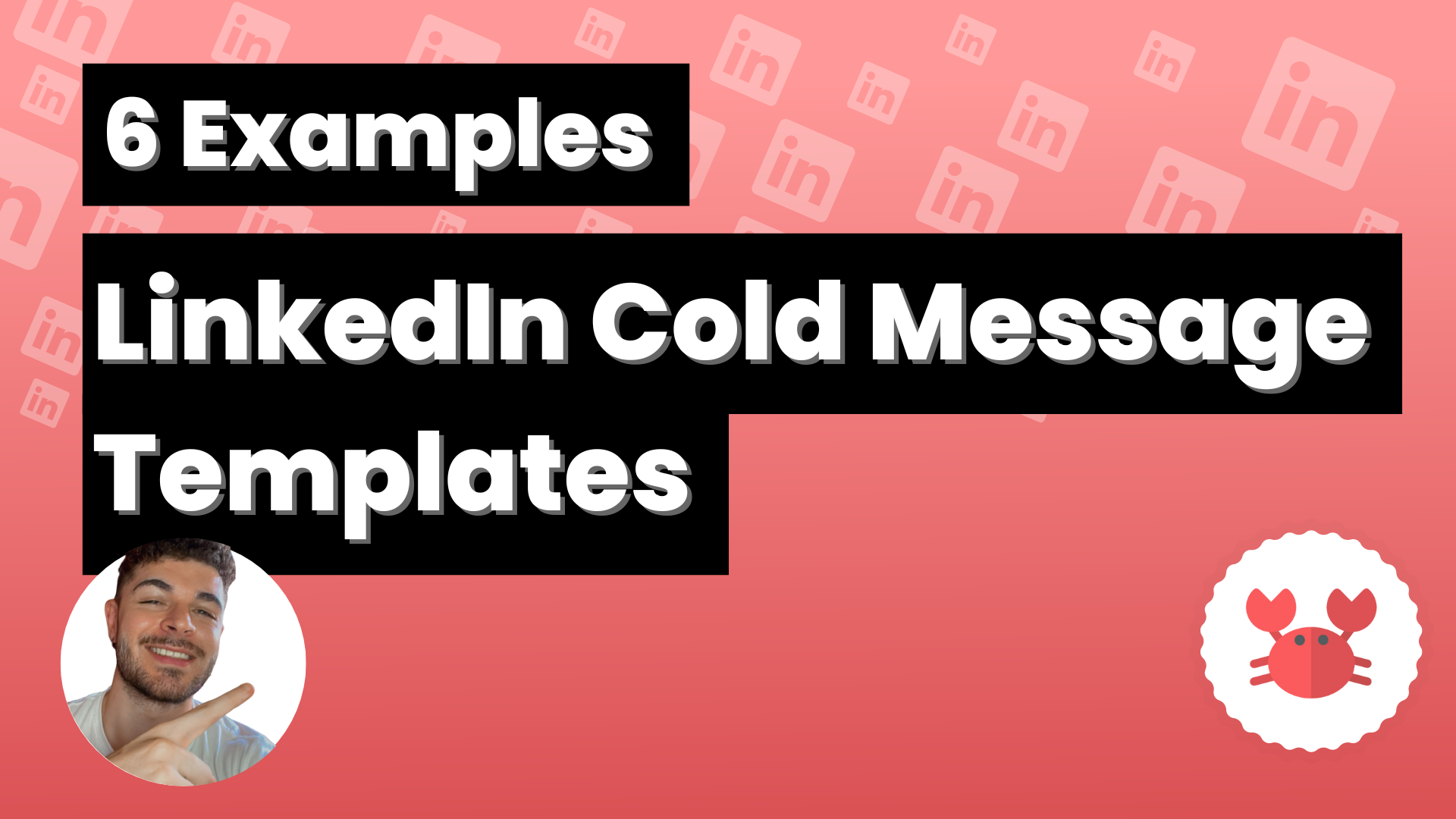As you may already know, Scrab.in allows you to visit different LinkedIn profiles through your own, however, there are different ways to do this.
Visits to any profile will show the user that you are visiting them, that is, in their notifications they will be able to see that you have visited them and your name will appear, as normally happens when you visit them manually when you do not have a Premium profile.
However, Scrab.in has the functionality to make scans, which are visits to other profiles in which no trace of you appears. The other person does not know that you are visiting their profile, it is like making an invisible visit.
This is very useful if you want to remain anonymous when you are analyzing your competitors, for example.
Therefore, the main difference is that with the visits the user you visit knows that you have done so and your profile appears, but with the scan the other user has no clue that you have visited him and therefore does not count your visit for him.
To make visits or scans, open the Scrab.in Chrome extension, from there go to your dashboard by clicking on the top right corner.
Once you are inside your dashboard go to actions, the first thing you will see there will be the configuration of the visits and scans.
Choose the options that suit what you are looking for and that’s it, you can now make invisible or visible visits to other members of the social network, whatever you prefer.