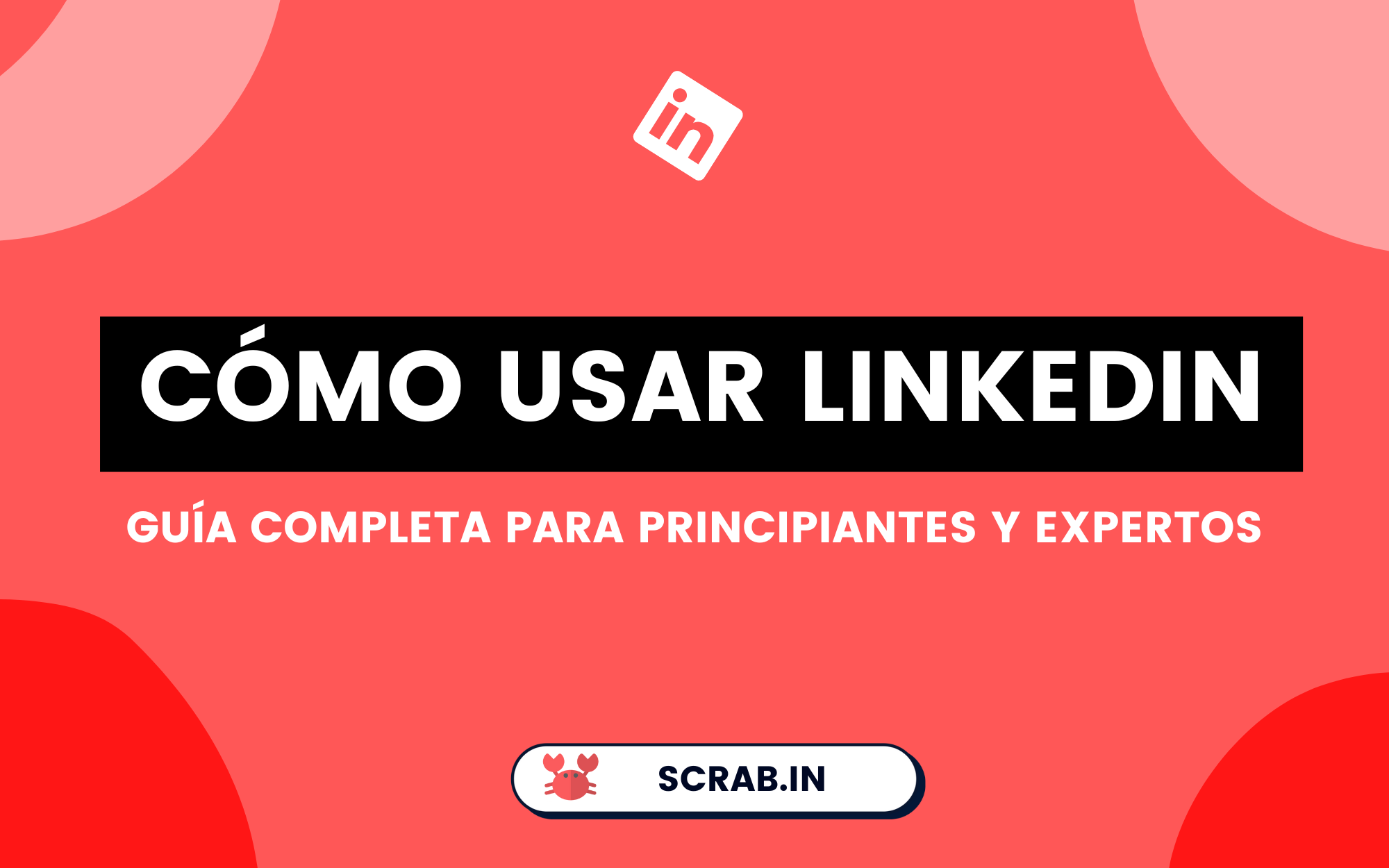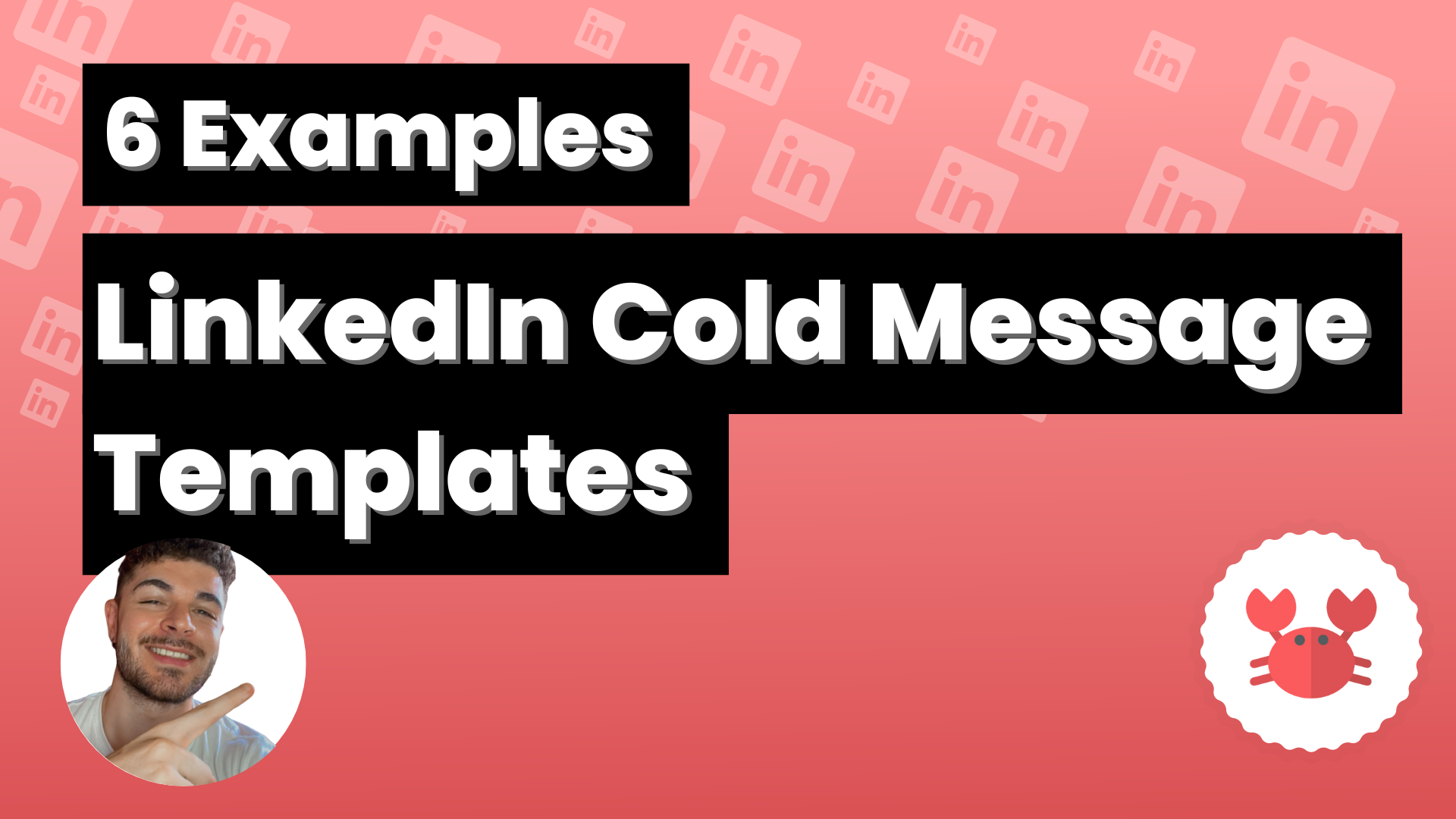Getting started on a new platform can seem overwhelming, it’s happened to me, it’s happened to colleagues and it may be happening to you right now.
You may feel that LinkedIn is a maze, but believe me, learning how to use LinkedIn is simpler than it seems and you are going to realize it when you read this article.
Whether it’s to find a job, to carve out a niche in your digital sector, to recruit talent or to sell.
It won’t take you more than 6-7 minutes to read this, I promise.
Shall we begin?
Starting from scratch on LinkedIn
All uses of LinkedIn have one thing in common in the beginning, building a solid base/presence.
Something that will help you achieve any goal you have within LinkedIn.
Creating an attractive profile
The profile is the key, it is like your letter of introduction in the virtual professional world.
Take the time to complete each section with details and achievements that show the best of you. In this post I explain how to optimize it to the maximum.
Don’t forget a clear profile picture and a cover image that reflects your personality or area of expertise.
Think that the headline is the first thing that is seen in your profile, so try to make it eye-catching and, at the same time, show what you do .
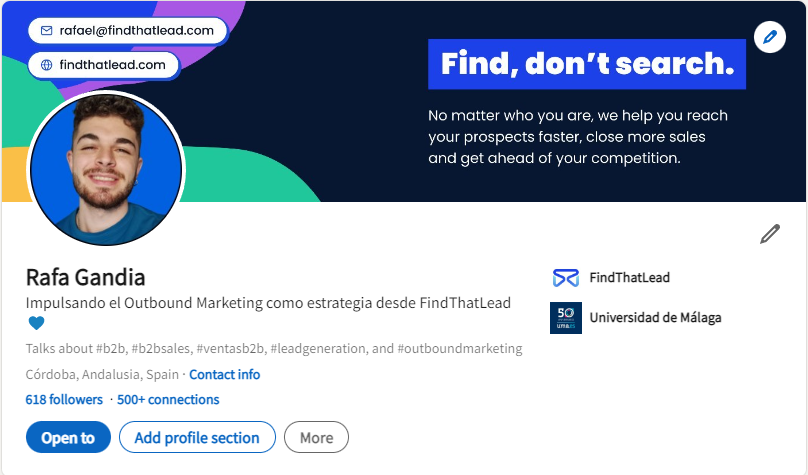
Establish relevant connections
One of LinkedIn’s strongest weapons isthe ease it gives you to connect with relevant people, seriously, it’s a blast.
Once you have your LinkedIn profile ready and optimized you can send invitations to connect with people you already know or who are relevant to your industry.
I advise you not to limit yourself to sending invitations; personalize your messages and explain why you are interested in connecting with that person. Keep in mind that the quality of your connections is more important than the quantity.
A similar theme is that of recommendations, do not hesitate to ask for recommendations from your colleagues, peers, ex-colleagues and professors.
These recommendations can help you gain credibility and demonstrate your skills to other professionals and employers.
Also, don’t be stingy and return those recommendations so they can show them off on their profile!
Participation in groups and publications
Joining groups related to your interests allows you to stay up-to-date on trends in your industry, expand your network and position yourself as an industry expert.
Actively participate in conversations and share your knowledge. Another key is to comment and share posts from your network to gain interactions and increase your visibility.
You’re not going to take me seriously, but I use LinkedIn even while I’m in the bathroom. 🤐🤫
How to use linkedin to look for a job?
The main reason most people create a LinkedIn account for the first time is to look for a job.
And it’s normal, I would do it too, it’s incredible the amount of job opportunities you can find on the platform.
Here are some tips on how to do it:
Optimization of the profile for the job search
The first thing is to indicate that you are looking for a job, you can use the “Frames” in your profile picture to make it much easier and visual to locate it, yours is the green one.

Make sure your profile includes keywords relevant to your industry and the position you are seeking.
Review and adjust your headline, resume and experience to highlight your most relevant skills and accomplishments to get the job you want.
You can even create a post saying that you are listening to offers.
And the super-trick is to contact the HR managers of the companies individually to demonstrate proactivity and interest.
How to search for job offers on LinkedIn
LinkedIn has its own employment section where you can apply to offers that interest you .
Use filters to refine your search and create alerts to receive notifications of new opportunities.
Another thing you should do is to follow companies of your interest to be aware of their vacancies and learn about their way of working.
Don’t underestimate the power of connections. Inform your contacts that you are looking for a job and ask them if they know of any opportunities that might interest you.
Sometimes, the best job opportunities come from our own network of contacts.
Using LinkedIn to find employees
And if it’s a tool for finding jobs, how could it not be a tool for finding employees.
And the best of all, I assure you.
Post a job offer
Create detailed and attractive job advertisements that include requirements, responsibilities and benefits.
As always, if your plan is to find new talent, don’t forget to use relevant keywords so that the right candidates find your offer.
A well-crafted job ad is essential to attract the candidates you want.
In addition, you can promote your job offers through your connections and groups on LinkedIn or by paying.
Share the offer on your profile and ask your contacts to share it as well. The more visible your offer is, the better your chances of finding that super-candidate.
Active candidate search
Explore profiles and use the advanced search function to find candidates that fit your needs.
With the advanced search, you can filter by location, sector, position, skills, among other criteria.
This way, you will be able to find candidates that meet your specific requirements.
Also, take advantage of your connections to ask for recommendations and referrals. Often, people in your network can meet suitable candidates and put them in touch with you.
Useful tools: LinkedIn Recruiter
LinkedIn Recruiteris a paid LinkedIn feature made for recruiters and talent scouts.
It offers you access to candidate search and management tools.
It is a functionality that allows you to improve your recruitment strategies, as always, with much more advanced and specific options.
LinkedIn Recruiter allows you to send messages to potential candidates, even if they are not in your network, or search for specific technical skills you are looking for.
In addition, you can organize and manage candidates through the platform, which facilitates the selection process, without needing the Infojobs on duty.
Final words
Well… I promised you that this article was going to be quite short and I think I have kept it.
In summary, we can say that LinkedIn is a very powerful platform for everything that has to do with the professional world, both for finding jobs and finding talent.
As I said before, what may overwhelm you the first two days is the interface, but it is something very well worked that will not give you much trouble once you start to play with it.
As you become more familiar with its tools and functionalities, you will be able to get more out of it and improve your results.
Don’t forget that the key to using LinkedIn is to keep your profile updated, interact with your network and take advantage of networking opportunities.
And so, we have come to the end of this little guide on how to use LinkedIn. I hope you found the information useful and that it will help you in your professional adventure.
Doubts are there to be solved, so take advantage of the fact that you can leave them here in the comments!