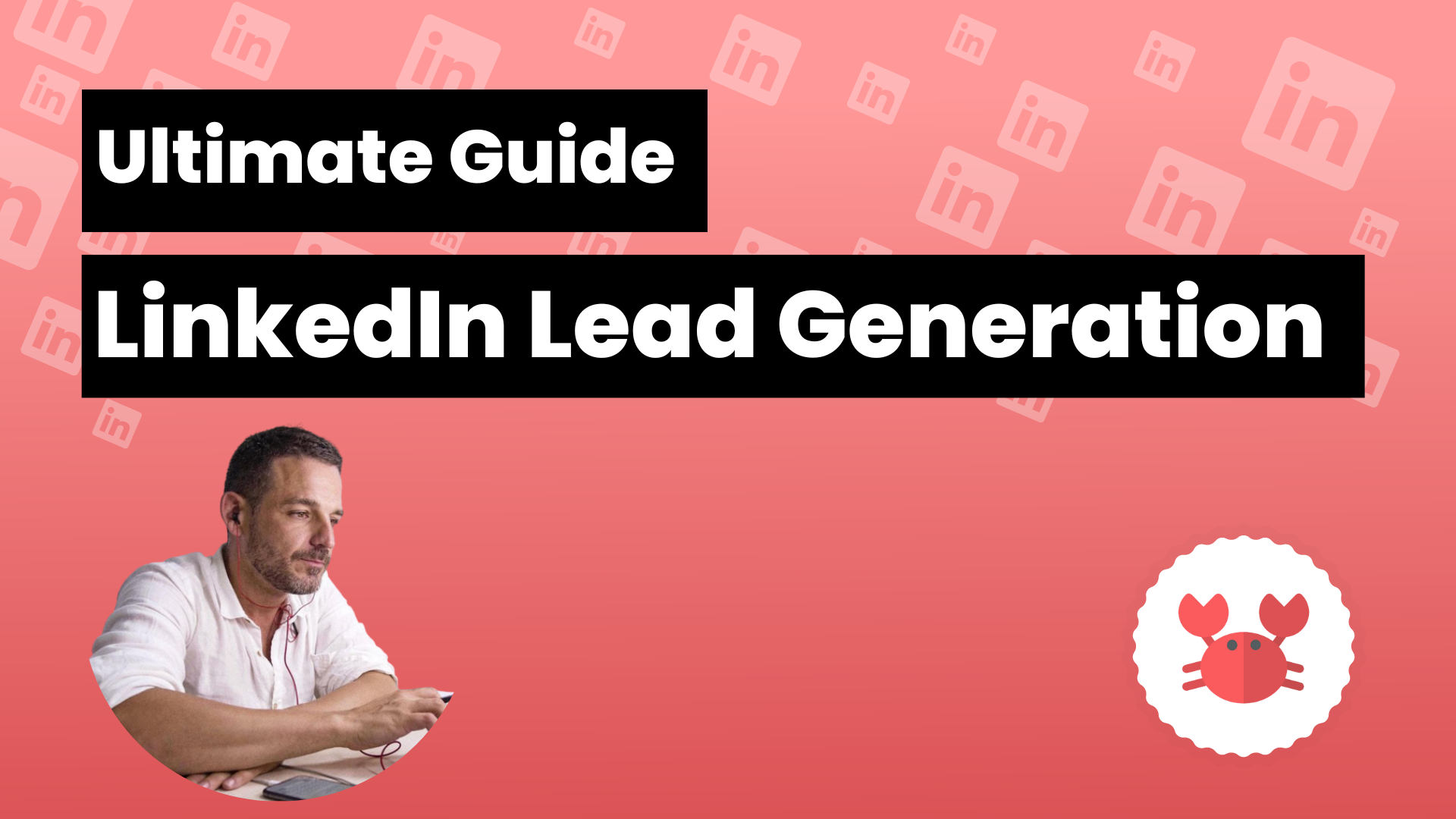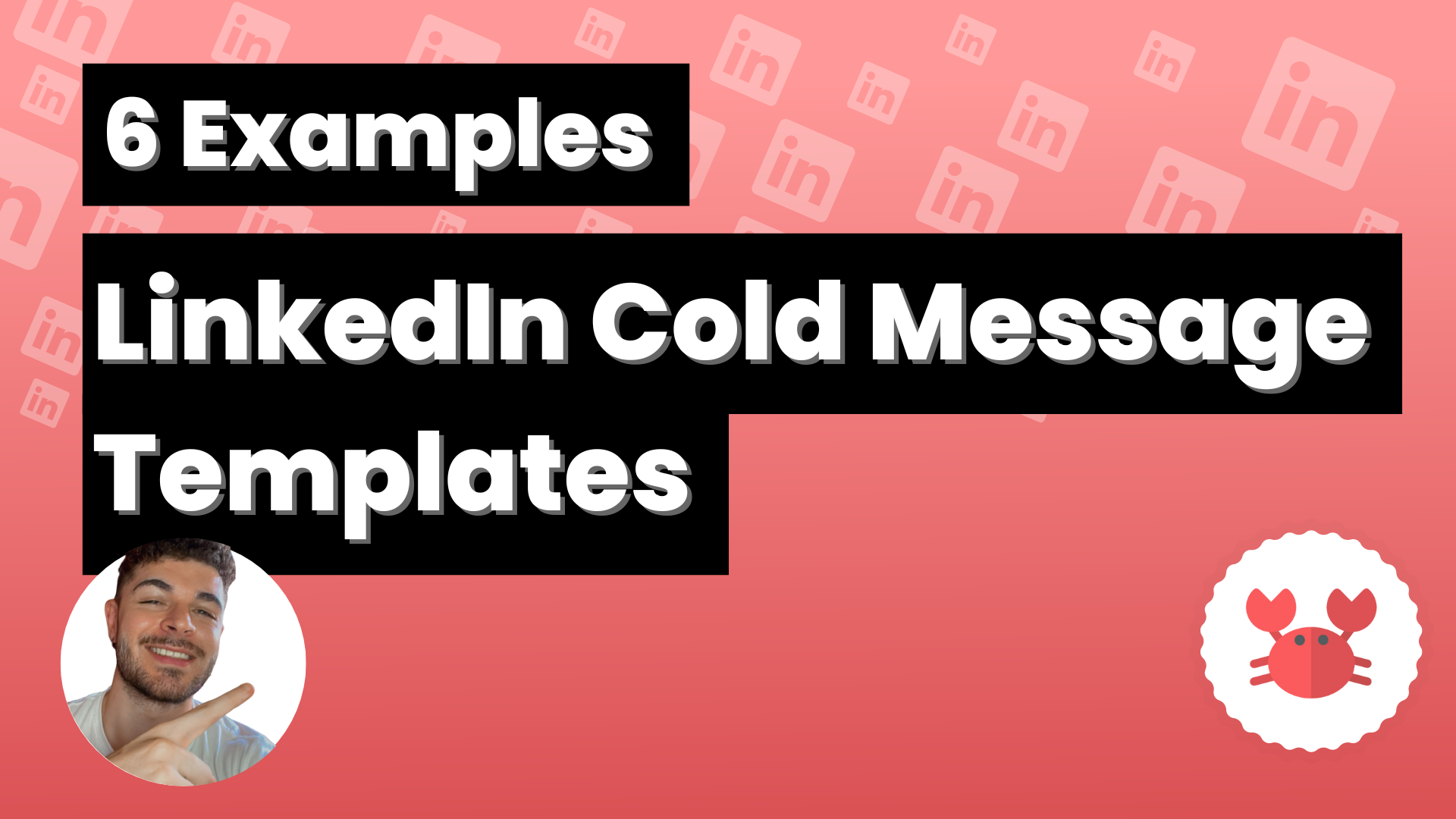Have you ever found yourself gossiping about your competitors on LinkedIn and wondered how the f*** seem to have a steady stream of leads?
It’s not magic, nor is it a closely guarded secret. It’s the result of executing a good lead generation strategy on LinkedIn.
And here we are, ready to unravel the mystery and show you how you can do the same for your business.
Shall we get started?
- What is LinkedIn lead generation?
- Strategies for effective LinkedIn lead generation
- How to optimize your LinkedIn profile?
- Post regularly and relevantly on LinkedIn
- How to leverage Sales Navigator to discover leads?
- The art of personalized messages on LinkedIn
- Follow-up: The key to maintaining engagement
- Lead generation automation on LinkedIn: Streamlining your campaigns.
- Overcoming LinkedIn’s weekly limitations
- Leveraging LinkedIn groups for lead generation.
- How to use LinkedIn ads to your advantage?
- How to use LinkedIn to generate quality leads?
- Conclusion: Implementing LinkedIn lead generation strategies for success.
What is LinkedIn lead generation?
When we talk about generating leads on LinkedIn, we are not talking about generating money out of thin air.
We are talking about a strategic process of: first attracting and then converting LinkedIn users into potential customers for your business.
But why LinkedIn, what is so special about this platform that makes it so crucial for lead generation, especially in the B2B world?
Understanding the importance of LinkedIn in lead generation
LinkedIn is not just a club of professionals sharing accomplishments or looking for jobs.
We are talking about the largest professional database, Come on, a real gem for B2B companies looking to generate high quality leads.
And no wonder, imagine having access to more than 930 million users, each one of them a potential customer.
But it’s not just a matter of numbers. LinkedIn users are highly engaged (as a rule), and many of them are actively looking for business opportunities.
The ideal playground for your lead generation strategies.
Strategies for effective LinkedIn lead generation
Perhaps you think that generating leads on LinkedIn is simply talking to everyone you come across on LinkedIn and hoping… 🙄
It requires a well thought out strategy and meticulous execution. But don’t overwhelm me, here are some strategies you can implement to maximize your LinkedIn lead generation.
How to optimize your LinkedIn profile?
Your LinkedIn profile is your business card. It’s the first thing potential leads see when they search for your name or your company’s name.
So it is crucial that your profile is optimized to attract and retain the attention of these potential leads.
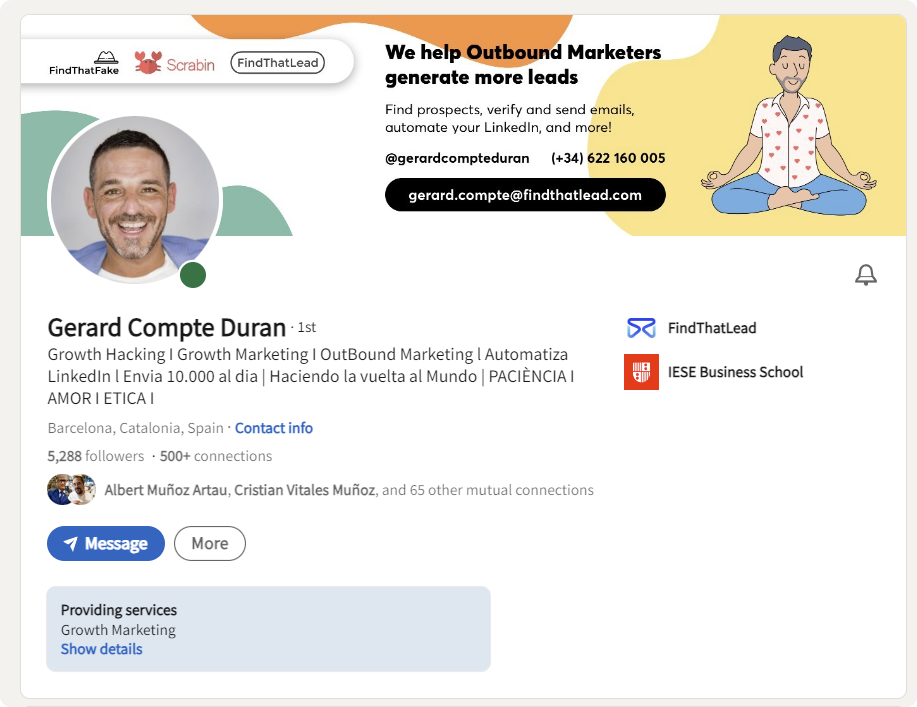
➡️Psst... I recently uploaded an article on how to optimize your LinkedIn profile to generate leads, it would be ugly if you don’t read it.
Post regularly and relevantly on LinkedIn
You know that feeling when your favorite series brings out a new season? That excitement of seeing something new, something fresh. That’s what you want your followers to feel when you post regular, relevant content on LinkedIn.
But what exactly does “regular and relevant content” mean ?
- Regular: Let’s continue with the series Remember your favorite series that aired once a week and kept you on edge and tense until the next episode? That’s what you want to achieve with your content on LinkedIn. You don’t need to post every day, but try to keep a consistent schedule.
- Relevant: It’s not just about talking, it’s about saying something that matters. The content you post should be relevant to your audience and your industry. That not only helps attract your leads, they will also see you as an expert on the topic.
By the way, in addition to publishing your own content, it doesn’t hurt to share and comment on other people’s content, you can also use a tool to share and comment on other people’s content.
How to leverage Sales Navigator to discover leads?
Sales Navigator is a LinkedIn tool. It has practically an arsenal of features designed specifically for lead generation.
Here are some ways to leverage Sales Navigator to generate leads on LinkedIn:
- Advanced Search– Sales Navigator allows you to perform advanced searches that you can segment by location, industry, company size and more. This means you can focus on the leads that really matter to your business.
- Lead Lists: Organization is the name of the game here. With Sales Navigator’s lead lists, you can keep track of your leads and make sure no opportunity slips through the cracks.
- InMail: Want to reach someone outside of your LinkedIn network? No problem. With InMail, you can send messages directly to any LinkedIn user, even if you’re not connected to them.
But remember, like any tool, Sales Navigator is only as good as the use you make of it. So, if you’re going to buy it, be sure to spend time learning how it works and developing an effective strategy for its use.
The art of personalized messages on LinkedIn
Personalization is not putting the prospect’s name in a message en masse, don’t be like that to me.
Nor does it mean just filling in the blanks in a template. It’s about taking the time to get to know your leads, understand their needs and personalize your messages to reflect that.
- Research your lead: Before you send a message, take a moment to research your lead. Look at their profile, read their publications, understand their industry. This will give you an idea of their needs and allow you to personalize your message effectively.
- Be authentic: There is nothing worse than a generic, soulless message. Be yourself, be authentic. Show your leads that you care about their business and that you are willing to go the extra mile to help them.
- Provide value: It’s not just about selling. It’s about providing value. How can you help your lead? What can you offer them that no one else can? Make this clear in your message.
- Use quality tools like Scrab.in: To take your personalized messages to the next level, this is the best advice I can give you, use automation tools like Scrab.in. This tool can help you automate your messages without losing that personal touch that is so crucial.
With Scrab.in, you can send personalized messages at scale, saving you time and effort while ensuring that each message is as effective as it can be.
Follow-up: The key to maintaining engagement
There’s no doubt that follow-up is an essential part of the sales process. In fact, it’s where the magic happens.
But did you know that most sales are not closed on the first contact? In fact, it takes an average of 5 to 12 contacts to close a sale. So if you give up after the first attempt, you’re leaving money on the table.
Now, I’m not saying you should harass your prospects with constant messages. Follow-up should be strategic and thoughtful. It should bring value to the prospect and move the conversation forward.
And of course, Scrab.in is a tool that does allow you to schedule follow-up messages, I’ll explain in the next section.
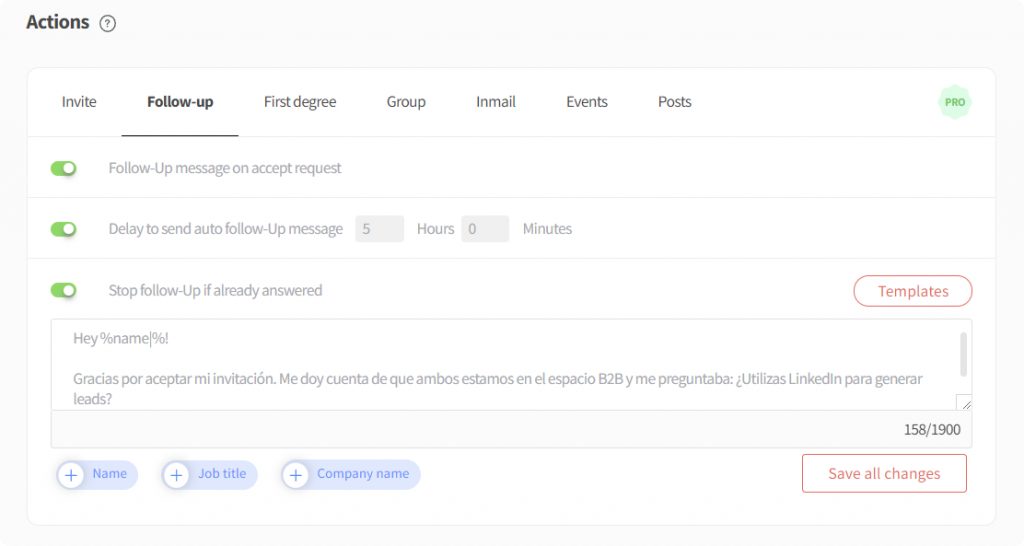
Lead generation automation on LinkedIn: Streamlining your campaigns.
Automation is the secret to scaling your Linkedin lead generation. And when it comes to automation, Scrab.in is king.
This LinkedIn automation tool is like having a virtual assistant working 24/7 to help you generate leads.
One of the most powerful features of Scrab.in is the Visit Profiles feature. This feature allows you to automate the visit profiles to your prospects AND with the invitation a message, as we said, personalized and automated.
Simply choose your ideal segment using LinkedIn’s search engine and let Scrab.in do the rest.
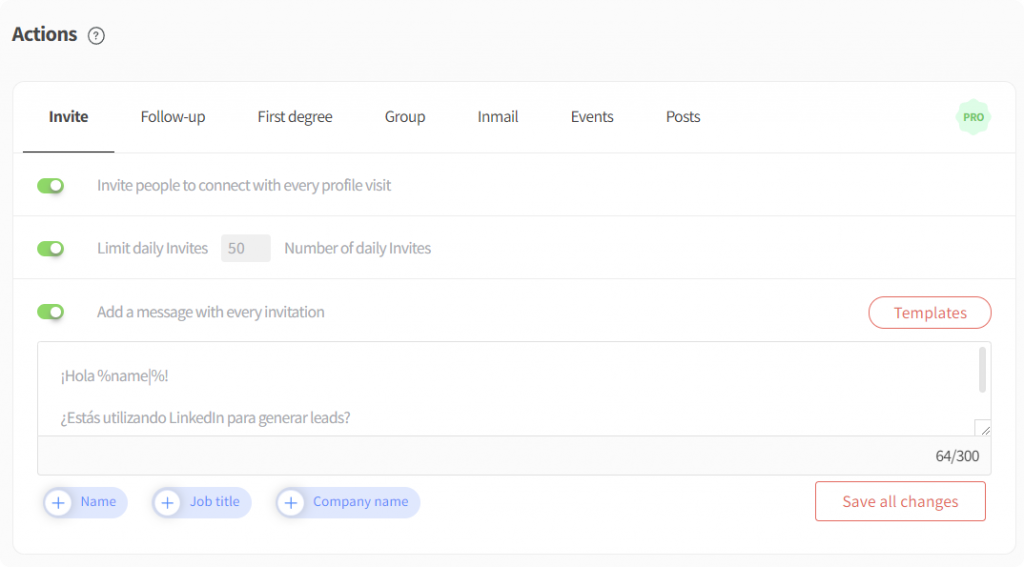
But that’s not all. Scrab.in also has a Scan Profiles feature that automatically collects information from LinkedIn profiles to enrich your cold emailing database or your CRM.
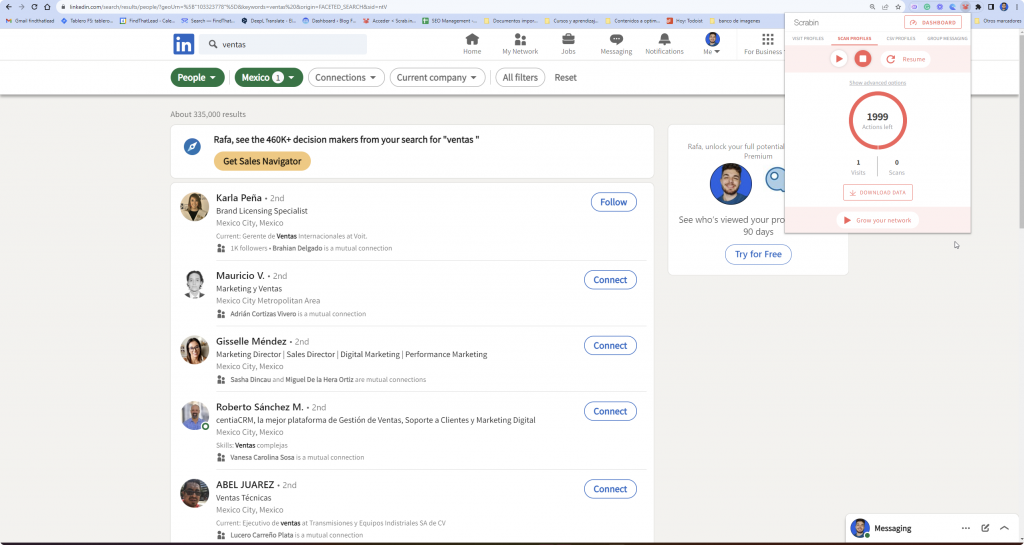
And now, let’s put this in a more practical context. Imagine you‘re an SDR and you have a result of 2,000 prospects matching your ideal client profile in the LinkedIn search engine. It’s crazy to do it manually, isn’t it? That’s why we’re going to use Scrab.in to automate the whole process.
Simply set up your custom invitation message and schedule follow-up messages. Scrab.in will take care of sending the invitations and follow-up messages at the right time.
Best of all, you can keep working on other tasks while Scrab.in takes care of the LinkedIn lead generation.
It’s basically using “tricks” for LinkedIn, I don’t know how I ever lived without this before.
How much does Scrab.in cost?
Also, Scrab.in offers different pricing plans to suit your needs. Prices start as low as $12 per month, making it an affordable option for most businesses. In addition, they offer discounts if you choose longer term plans, allowing you to save up to 50% if you opt for an annual plan.
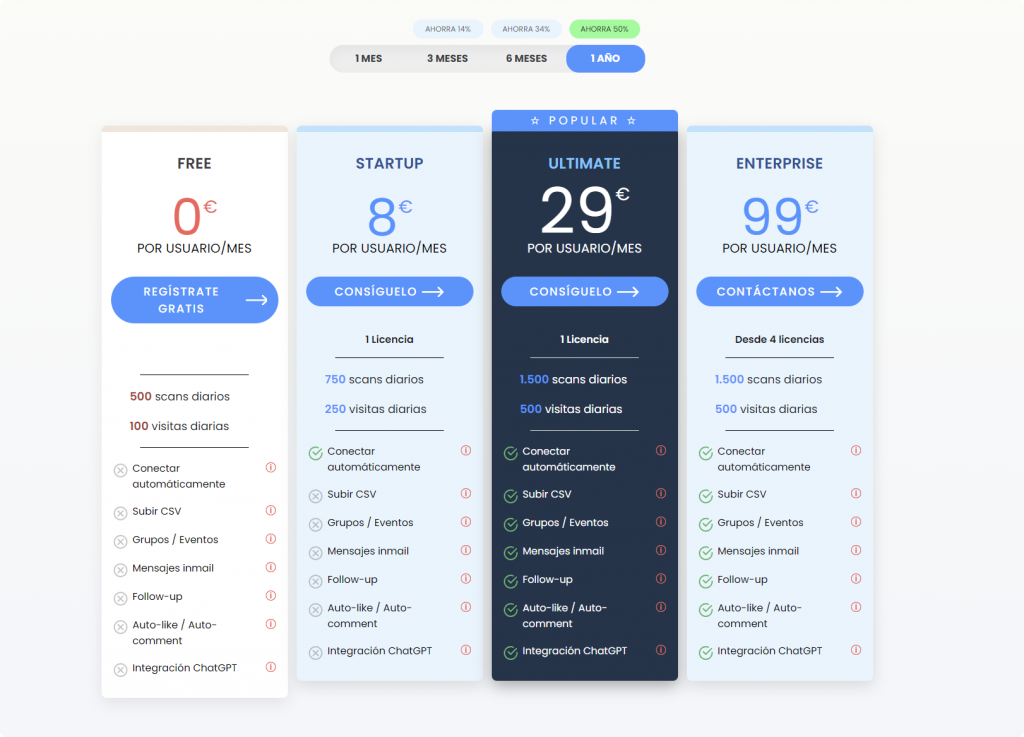
It’s important to note that each plan comes with a different set of features, so you should review each one to see which one best suits your needs. However, all options offer you the ability to automate your LinkedIn lead generation.
Overcoming LinkedIn’s weekly limitations
LinkedIn is an amazing platform for lead generation, but you have to play by its rules. And one of those rules relates to weekly limits on certain actions.
These LinkedIn limits include the number of invitations you can send and profiles you can visit in a week.
Going over these limits can lead to restrictions on your account, which obviously isn’t ideal if you’re trying to maximize your lead generation efforts.
But this is where Scrab.in comes in. This tool is designed to work within the confines of LinkedIn. Instead of trying to visit and send invitations to hundreds of profiles in a single day, Scrab.in spreads these actions throughout the week.
This way your LinkedIn activity stays within limits and seems more natural.
In addition, Scrab.in is aware of the importance of authenticity on LinkedIn. So it helps you maintain an authentic profile that reflects who you are and what you do. How does it do that? By allowing you to generate LinkedIn activity for you automatically using ChatGPT. Yes, ChatGPT interacting for you on LinkedIn.
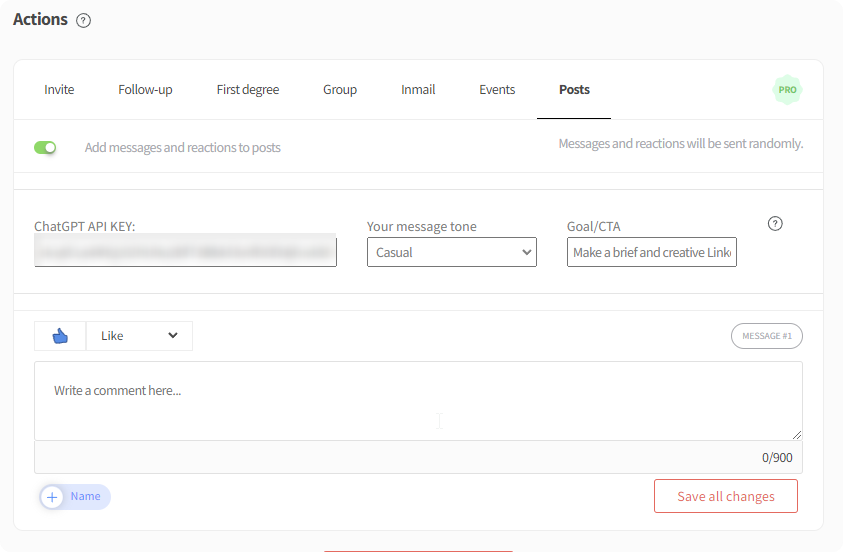
Leveraging LinkedIn groups for lead generation.
LinkedIn groups are communities of professionals who share common interests. The modernization of “guilds.”
Actively participating in these groups can be a great way to establish your authority in your field and attract new leads.
And here comes the big one… Did you know that you can automate the process of sending messages to group members with Scrab.in? Yes, you read that right. Scrab.in allows you to send messages to group members without having to be connected to them.
This means you can reach a wider, more targeted audience without having to worry about LinkedIn restrictions. Imagine being able to send a personalized message to every member of a group full of your ideal clients.
It’s an incredible way to generate high-quality leads without having to spend hours manually sending messages. And best of all, you can do it in a way that respects LinkedIn’s rules and keeps your profile safe.
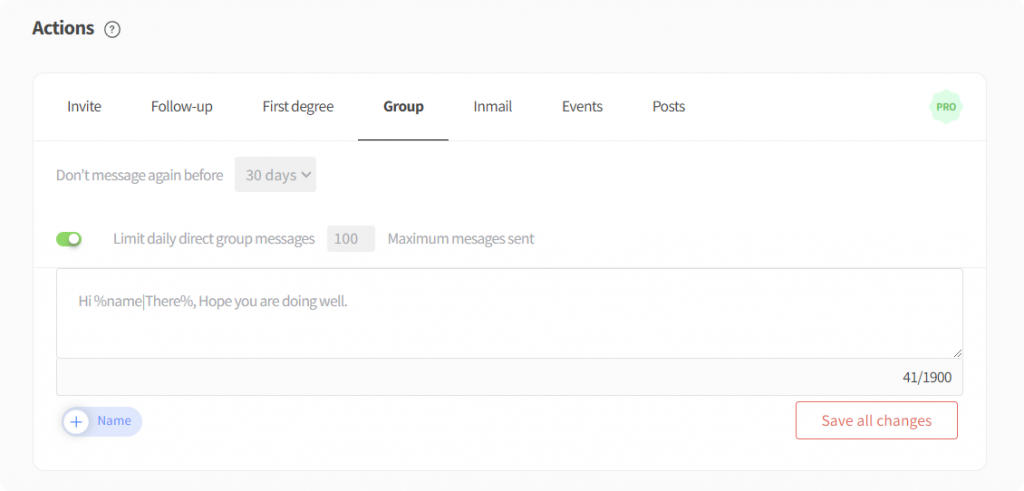
How to use LinkedIn ads to your advantage?
LinkedIn ads can be a great ally in your lead generation strategy. But you know what, it’s not just a matter of throwing an ad into the wind and waiting for leads to fall from the sky. You need a well-thought-out strategy.
First, identify your target audience. LinkedIn allows you to segment people by industry, job title, location and more. Use these options to reach the right people.
Second, create ads that appeal to your audience. Use clear, engaging language and offer real value – why should they click on your ad? What will they get in return?
Be warned, not everyone’s LinkedIn ads work for them and they can be quite expensive, so try it out, see how it works for you and decide if it’s worth it.
How to use LinkedIn to generate quality leads?
Generating quality leads on LinkedIn is an art in itself. It’s not just about adding as many people as possible to your network and hoping something works. It’s about finding the right people, making meaningful connections and nurturing those relationships until they are ready to become clients. Here are some tips on how to do that effectively.
Boolean Search: How to Improve Your Search for Leads
This is basically a way to do more targeted searches on LinkedIn using operators like AND, OR and NOT. For example, if you’re looking for marketing and Growth Hacking profiles, you could do a Boolean search like “Marketing” AND “Growth Hacking”.
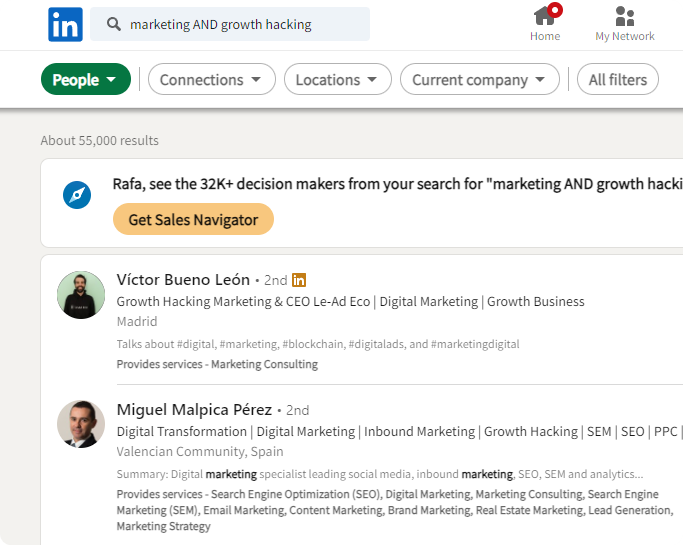
But what if you’re looking for a Developer, but you don’t want the full stack ones to show up? This is where the “NOT” operator comes in handy. You could search for: “Developer” NOT “full stack”.
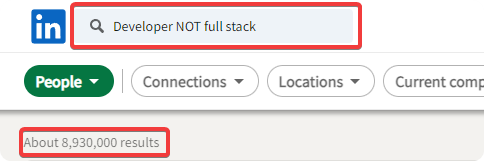
And what if you combine it with Scrab.in? The operation is clear:
➡️ Boolean Searches + Scrab.in = Super segmented and automated LinkedIn Lead Generation ⭐.
The power of LinkedIn events
Events are a great way to connect with people who share your interests and might be interested in what you have to offer.
But did you know that you can automate the process of sending messages to event attendees with Scrab.in?
Just as we have seen before with groups. This way, you can reach a wider audience and generate quality leads without having to spend hours manually sending messages.
Which by the way, this is also an awesome trick to bypass LinkedIn restrictions.
Account Based Marketing (ABM) on LinkedIn
Have you heard of Account Based Marketing? It’s a strategy that focuses on identifying and targeting specific accounts within your target market.
Instead of trying to attract all prospects, with ABM, you focus on the accounts that are most relevant and valuable to your business.
And let me tell you, LinkedIn is the perfect place to implement an ABM strategy. You can use LinkedIn’s segmentation capabilities to identify and target key people within targeted accounts.
In addition, you can customize your messages and content to speak directly to the needs and challenges of these accounts.
Track your leads with LinkedIn Smartlinks.
LinkedIn Smartlinks are a great tool for tracking your leads.
They allow you to share content with your leads and then track who has interacted with that content. This can be extremely useful for better understanding your leads and personalizing your future interactions with them.
For example, if you share a blog post about a new feature of your product and you see that a lead has interacted with it, you can follow up with a personalized message about that feature.
Sponsored Content, Lead Gen Forms and Dynamic Ads: Diversify your LinkedIn Ads
LinkedIn is a very versatile advertising platform. You have a variety of options at your disposal to reach your target audience. These include sponsored content, Lead Gen forms and dynamic ads.
- Sponsored content: this is basically a post that you pay for to reach a wider audience. It’s like a push for your content to reach more people than would normally see your posts.
- Lead Gen Forms: are a great way to collect contact information from people who are interested in your content. When someone shows interest in your ad, they can fill out a form with their contact information, giving you a high-quality lead.
- Dynamic Ads: These ads are customized for each user based on their LinkedIn profile information. It’s a way to make your ads more relevant and appealing to each individual.
By diversifying your LinkedIn ads, you can reach a wider audience and attract a variety of leads.
Conclusion: Implementing LinkedIn lead generation strategies for success.
And there you have it, a comprehensive guide on how to use LinkedIn lead generation. We’ve covered everything from optimizing your profile and regularly posting relevant content, to using tools like Scrab.in to automate and scale your efforts.
But remember, LinkedIn lead generation is not an exact science. What works for one company may not work for another. That’s why it’s important to experiment with different strategies and tools, measure the results and adjust your approach accordingly.
And last but not least, remember that lead generation is only the first step. Once you have a lead, it’s crucial to nurture that relationship and convert it into a sale. And that, my friends, is a topic for another post.
So, are you ready to take your LinkedIn lead generation to the next level? Let’s get to it!