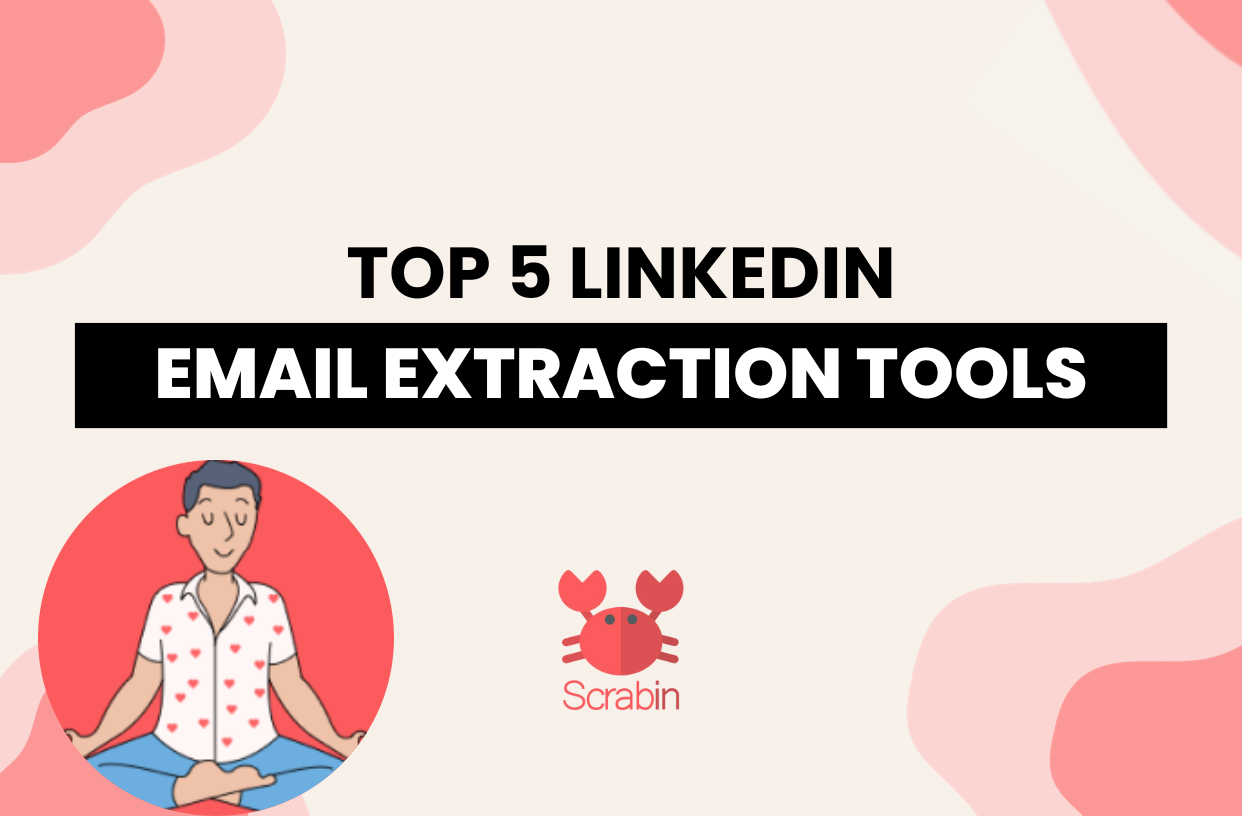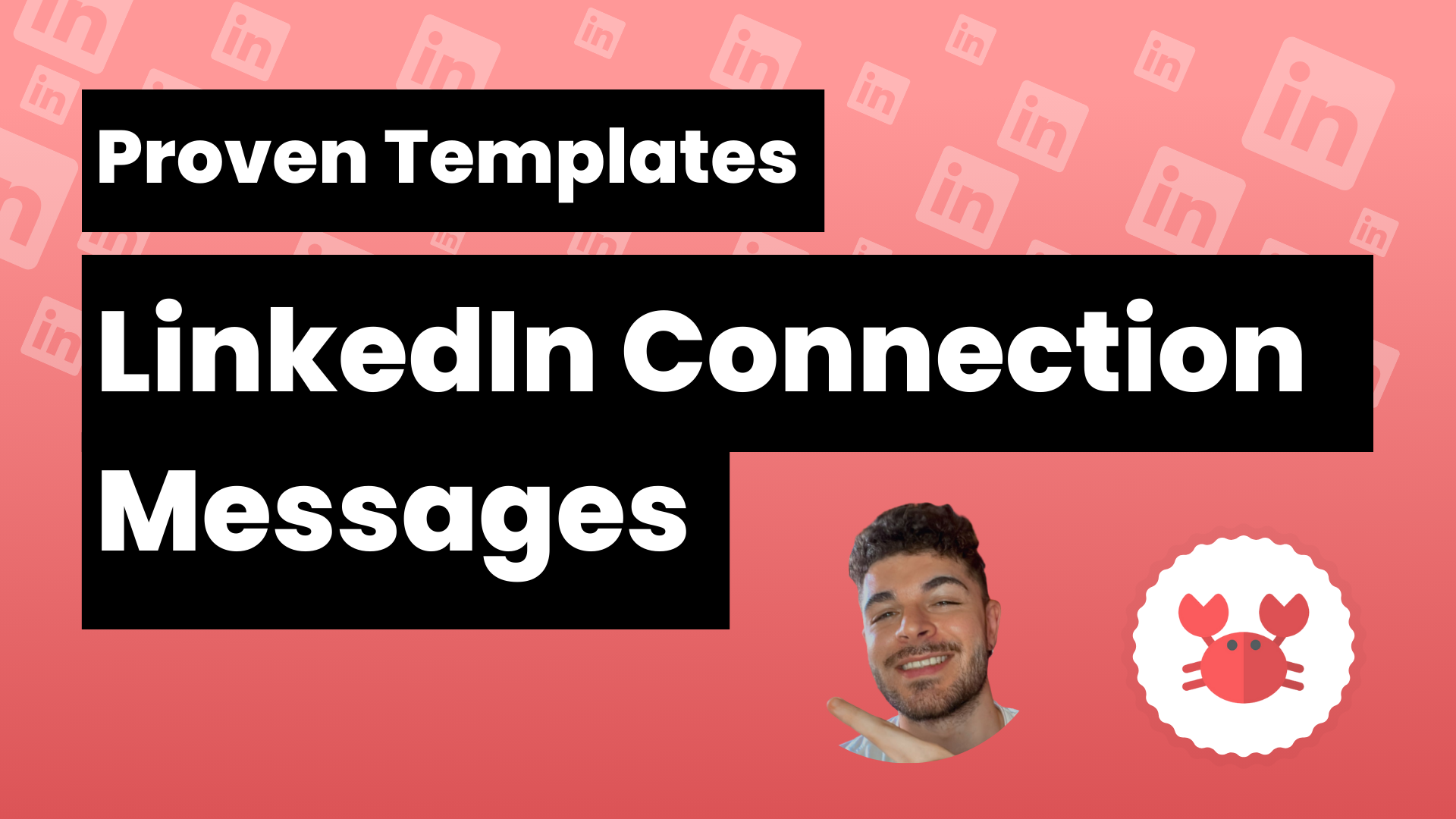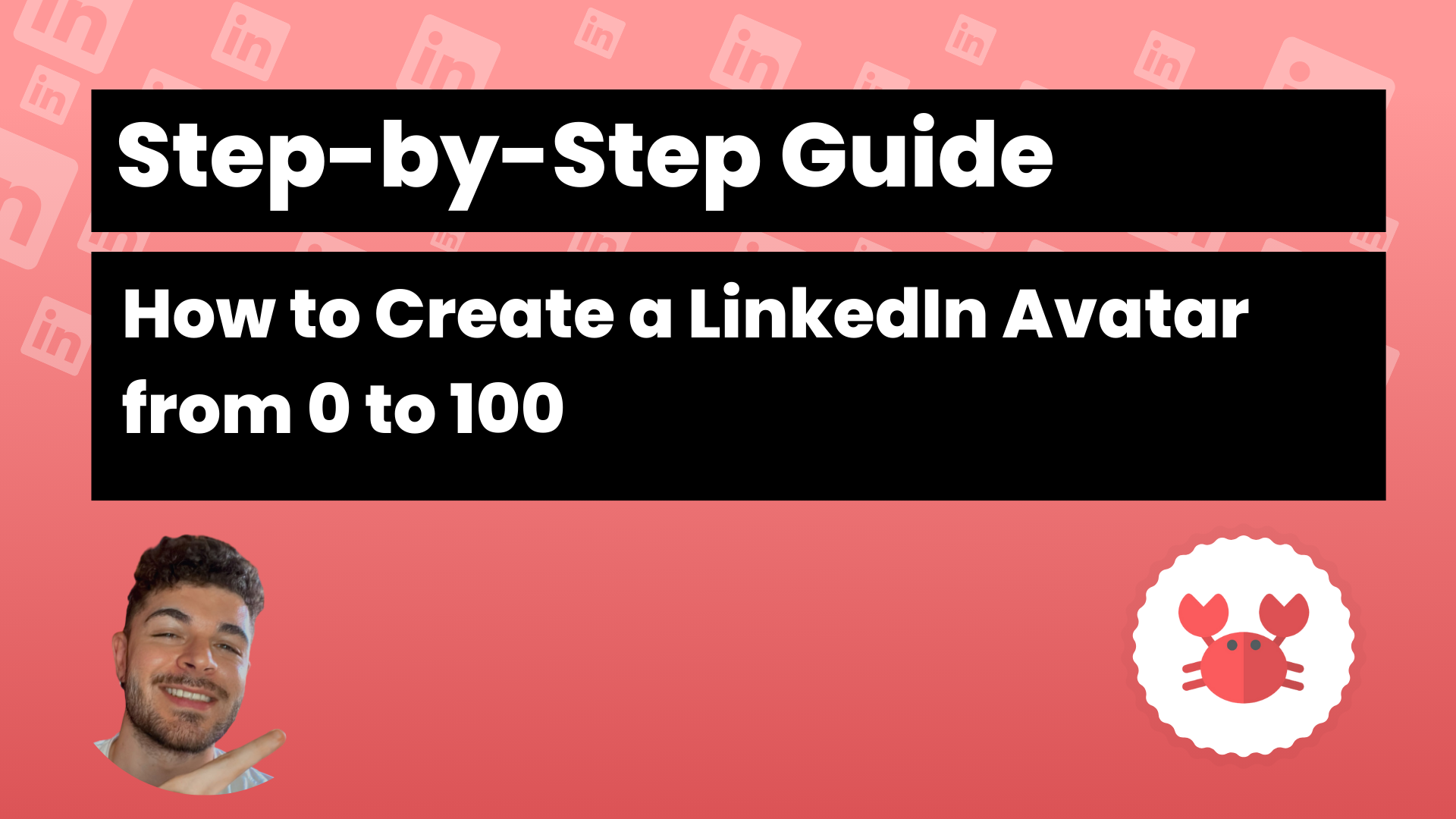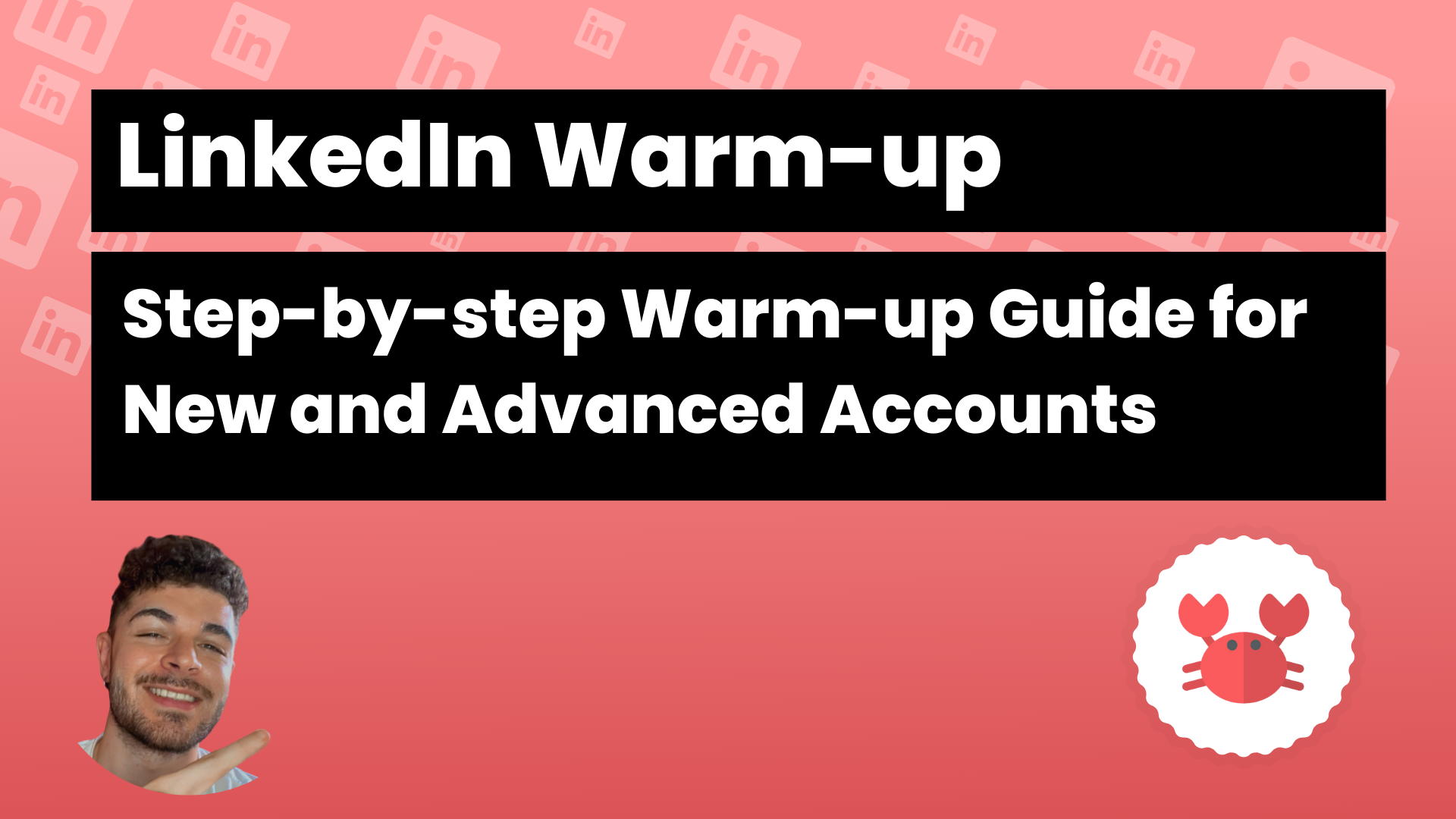Maybe you’re looking for the best tools to get emails from LinkedIn, a place full of potential leads.
Or maybe you’ve heard about LinkedIn email extractor tools but don’t know what they are.
The point is that these tools are important for anyone wanting to grow their network or help their business online.
In this article, we’re looking at the top picks, seeing what they offer, and showing you how to use them.
Ready to get started?
- What is a LinkedIn Email Extractor?
- Why Use LinkedIn Email Extractor Tools?
- Top Features to Look For in an Email Extractor from LinkedIn
- Comparing the Best LinkedIn Email Finder Tools
- How to Extract Emails from LinkedIn: Step-by-Step Guide
- Conclusion: Making the Most of Your LinkedIn Email Extractor Tool
What is a LinkedIn Email Extractor?
LinkedIn is the largest hub for professionals. It’s also the largest professional email database in the world.
But how do you get these emails? That’s where LinkedIn email extractor tools come in.
Definition and Primary Functions
A LinkedIn Email Extractor is a tool designed to collect email addresses from LinkedIn profiles.
It’s straightforward: you need emails, it provides them. With a good extractor, you can build a list of contacts swiftly, without the manual hassle.
LinkedIn Scraper vs. Email Finder: Understanding the Difference
A LinkedIn Scraper is a tool tailored for LinkedIn. It’s usually a Chrome extension. You set your target criteria, you start scrapping then see the results. It gathers data right from the platform, making it a handy tool when you need info straight from the source.
On the other hand, an Email Finder is not limited to LinkedIn. It operates on a different premise. For instance, with an Email Finder, you can input a list of names or companies, and the tool will provide the corresponding email addresses. It doesn’t only extract data from LinkedIn profiles but rather finds email addresses from various sources across the web
The key takeaway is that a LinkedIn Scraper is about gathering a variety of data directly from LinkedIn, while an Email Finder is about getting email addresses, not necessarily from LinkedIn.
Why Use LinkedIn Email Extractor Tools?
Extract emails from LinkedIn can be a need in B2B world… But how are you going to do it? manually? :/
These tools are about making life easier and your work more efficient. There are specific perks to using them.
Overcoming LinkedIn’s Privacy Restrictions
LinkedIn is cautious with user data. Some profiles have their contact info tucked away. Email extractor tools have ways to reach this info while staying within LinkedIn’s guidelines.
The Efficiency of Automated Email Extraction
Imagine collecting emails one by one. It’s tedious and time-consuming. Now, picture a tool doing this in a fraction of the time. That’s what LinkedIn email extractors do, they speed things up.
They make Email Extraction a viable strategy in terms of time invested.
Top Features to Look For in an Email Extractor from LinkedIn
Picking the right tool is crucial. Here’s what to look for when eyeing LinkedIn email extractor tools.
Bulk Email Extraction Capabilities
A good tool should be able to collect many emails in one go. Imagine having to collect emails one by one, it could take forever, right? A tool that can grab hundreds or even thousands of emails in one sweep is a game-changer. It means less waiting and more doing.
Real-Time Email Verification
What good is a list of emails if half of them bounce back? Real-time email verification is about checking the emails on the spot as they are collected. This way, you know you have a list of emails that actually work. No surprises later when you start your email campaign.
Compatibility: Web Apps vs. LinkedIn Email Extractor Chrome Extensions
Some tools are web-based; you log in, and off you go. Others are extensions you add to your Chrome browser. Which one works for you? Maybe you prefer having a separate app, or perhaps you like the idea of working straight from your browser. It’s all about what fits into your routine with ease.
Additional Advanced Features for Enhanced Functionality
Some tools go the extra mile. They offer features like easy data export, filtering options, or a user-friendly interface. Maybe there’s a handy dashboard where you can track your progress or settings to fine-tune your email search. These added features can make your experience smoother and the tool more pleasant to use.
Comparing the Best LinkedIn Email Finder Tools
1. FindThatLead
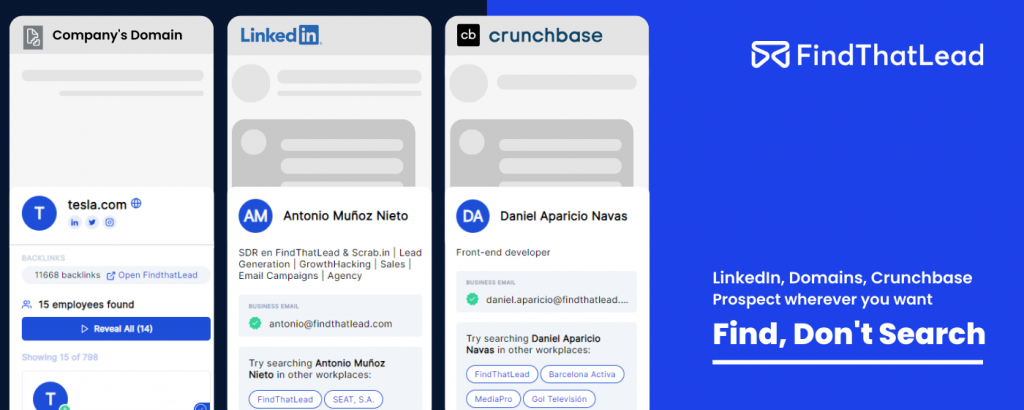
FindThatLead is an all-in-one B2B lead generation tool designed for Cold Emailing, but it’s also a handy tool for extracting emails, job positions, and company information from LinkedIn profiles.
The process of extracting emails from LinkedIn is totally streamlined with this tool.
Key Features
- It’s an all-in-one B2B lead generation tool.
- Easy email extraction from LinkedIn profiles in bulk.
- Provides job positions and company information.
- Seamless integration with the Chrome browser.
- Cheap and accessible tool.
2. Scrab.in
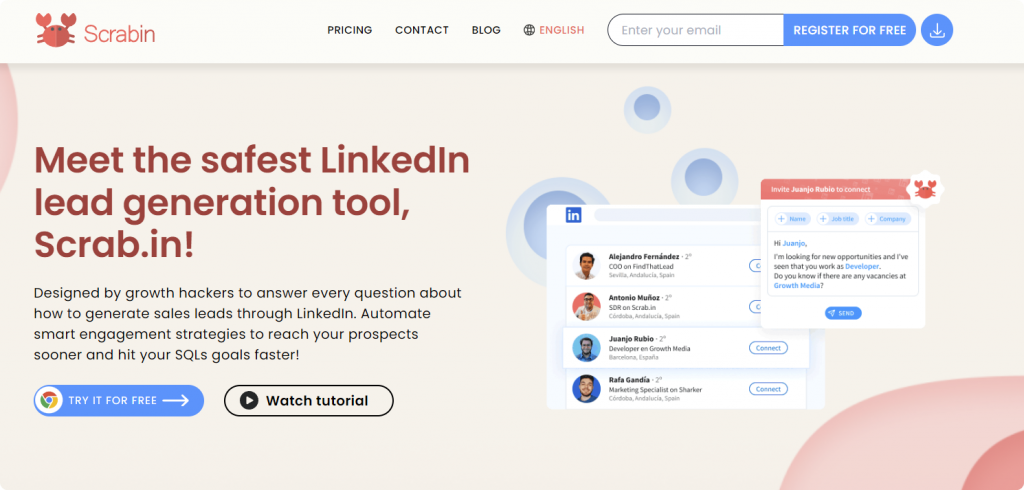
Scrab.in is designed with simplicity and efficiency in mind. It’s a tool that eases the process of automating LinkedIn actions, including LinkedIn prospecting and extracting emails from LinkedIn, taking away the manual hassle.
The aim is to automate your LinkedIn to a level where lead generation becomes an automated task, saving you time and increasing the probability of finding valuable email addresses
Key Features
- Direct extraction of emails from your LinkedIn contacts.
- Boosts the probability of finding email addresses.
- Automates LinkedIn connections for lead generation.
- Safe way to automate LinkedIn considering LinkedIn Restrictions and limits
- Contact extraction is absolutely free
3. Apollo.io
Apollo.io is not just a LinkedIn email finder tool; it’s a sales engagement platform.
But its email finder tool is robust, making the task of finding email addresses of prospects on LinkedIn a breeze.
Key Features
- Easily identifies and extracts emails associated with potential leads and contacts on LinkedIn.
- Part of a comprehensive sales engagement platform.
4. Snov.io
Snov.io lies in getting prospects with a click. It’s LinkedIn email extractor Chrome extension makes lead generation on LinkedIn straightforward and efficient.
Key Features
- One-click email extraction.
- Real-time verification of emails.
- Over 300,000 users with high ratings on the Chrome Web Store.
5. ContactOut
ContactOut is a tool favored for finding emails and phone numbers through LinkedIn names, profiles, and URLs. Whether it’s a single email or bulk lists, ContactOut is up to the task.
Key Features
- Finds emails and phone numbers through LinkedIn profiles.
- Handy browser extension integrates with LinkedIn searches.
- Finds LinkedIn members’ email addresses across around 65% of the Western world.
- Easy to install and integrate with most CRM systems.
How to Extract Emails from LinkedIn: Step-by-Step Guide
So, you’ve got your eyes on a LinkedIn email extractor tool, but how does the magic happen? Let’s break down the steps.
Choosing the Right LinkedIn Email Scraper
The first big step is picking a tool. FindThatLead is a strong choice for LinkedIn. It’s crafted to simplify email extraction from LinkedIn. But remember, the right tool for you depends on your needs.
Setting up the Tool
- Install the Extension: First things first, install the FindThatLead Chrome Extension from the Chrome Web Store and of course, sign up for the tool. You get 20 credits to try out the tool for free.
- LinkedIn Search: Head over to LinkedIn and do a search. It could be CEOs in the tech industry or marketing managers in startups, you decide.
- Activate the Extension: Once you have your search results, click on the FindThatLead Chrome Extension. This will trigger the extraction feature.
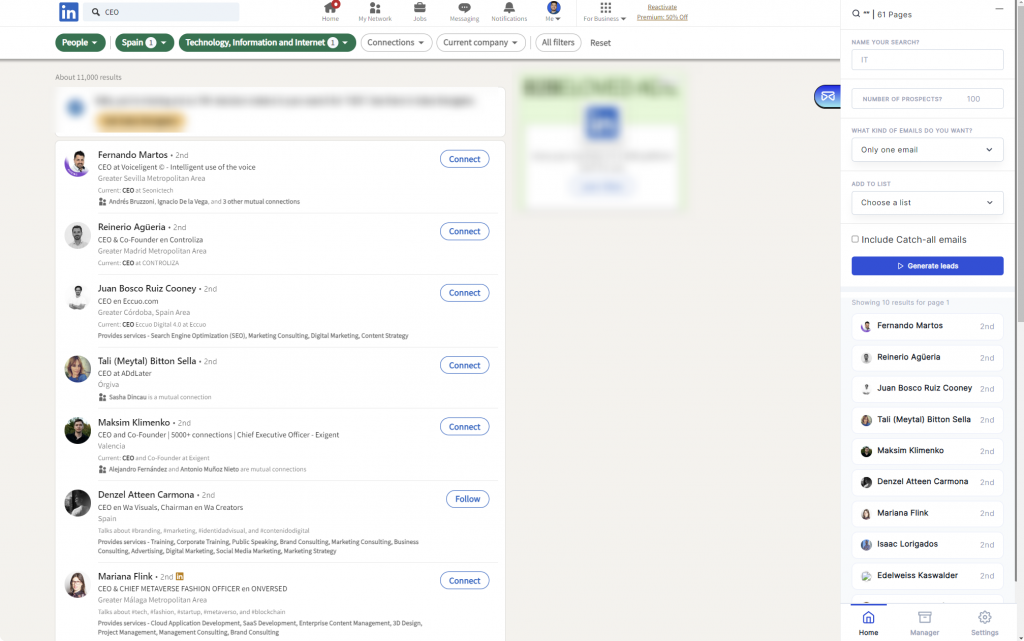
- Set Your Parameters: Before the extension starts extracting, you’ll have the option to set specific parameters. This ensures you only get the emails you really want.
- Sit Back and Wait: The extension will start pulling emails from the LinkedIn profiles in your search results. Just sit back and let it do its work.
- Download CSV: Now you can download the emails as a CSV file from FindThatLead (Manager) and/or connect this flow to “Email Sender” to send cold email campaigns automatically.
Conclusion: Making the Most of Your LinkedIn Email Extractor Tool
LinkedIn is a space full of leads. The right email extractor tool is essential to connect with these professionals. Whether you choose, each tool has its unique set of features ready to assist you in your lead generation efforts.
Navigating through LinkedIn and extracting emails doesn’t have to be a daunting task. With a simplified approach and a reliable tool, you’re well on your way to building meaningful connections and growing your network. So, equip yourself with a LinkedIn email extractor tool, and watch your outreach.
It’s about making LinkedIn work for you in the most efficient way possible. Your next big connection could be just an email extraction away.
Ready to give it a shot?