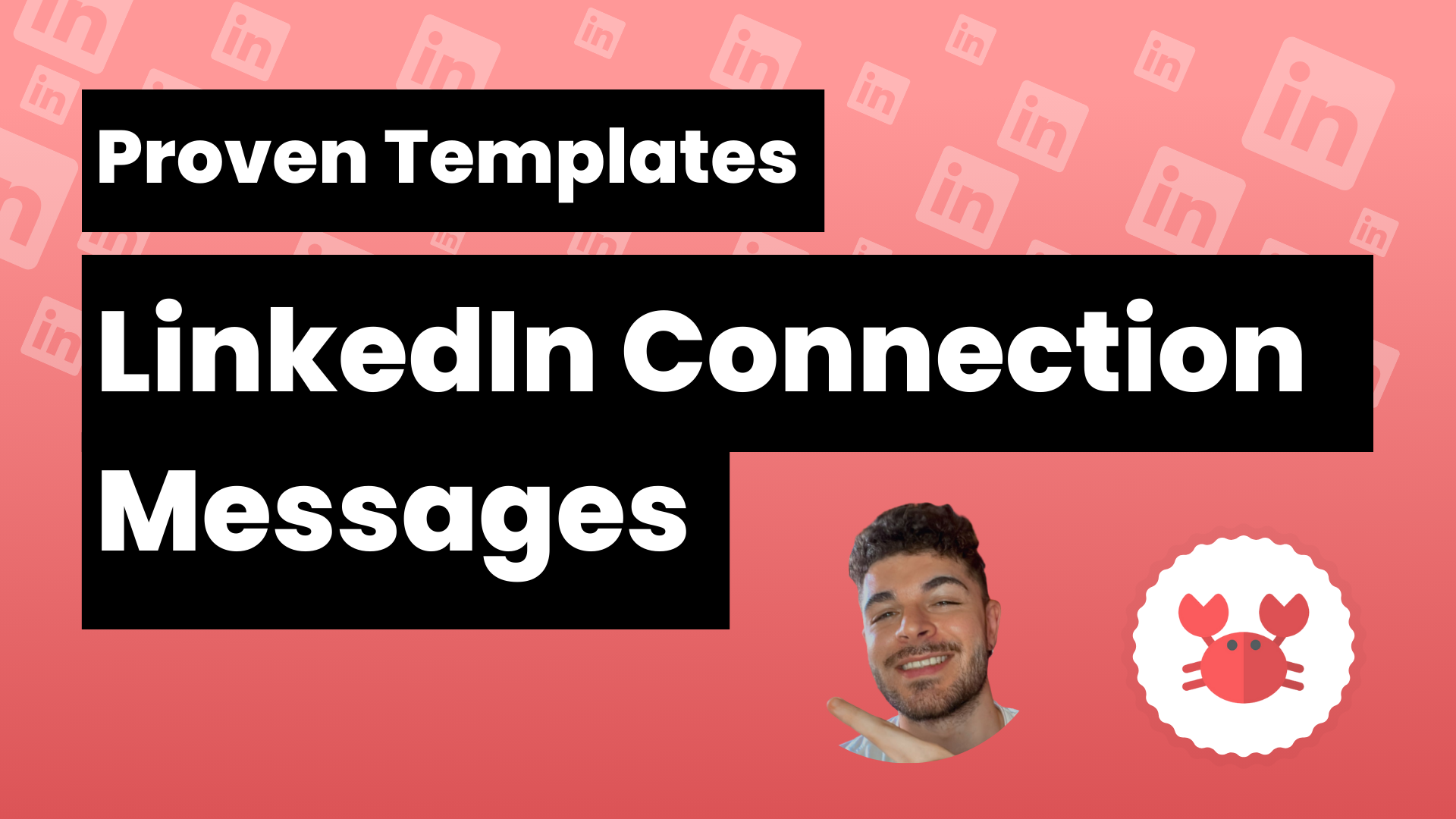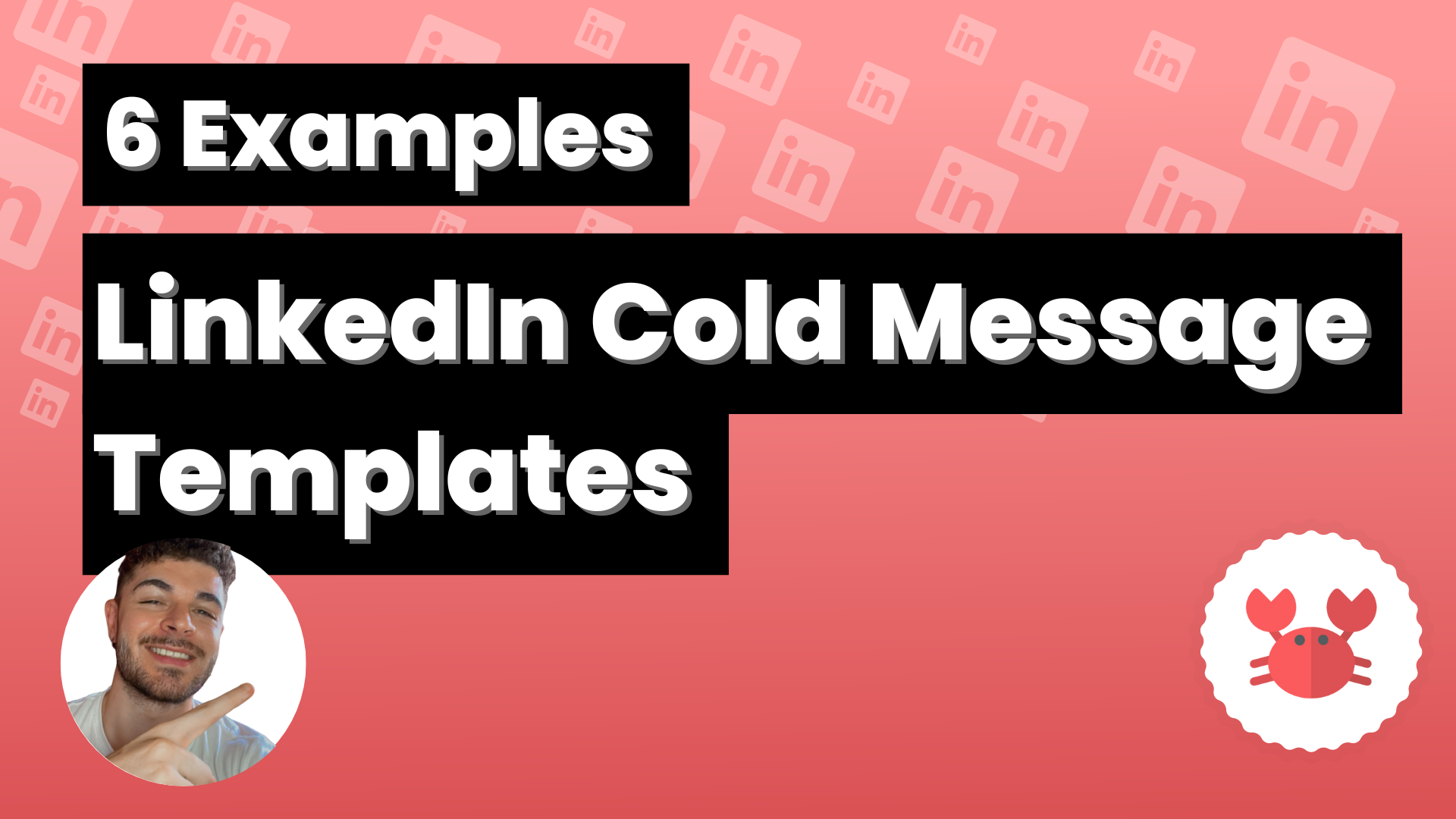Have you ever wondered about this? ⬇️
“Do LinkedIn invitation messages really work?”
“What’s their purpose?”
“In what context should I use them?”
I’m not going to lie to you, they’re a double-edged sword. They might either skyrocket your LinkedIn acceptance rate or cause it to plummet.
You’ve probably received a bunch of them already, many of this style, haven’t you?
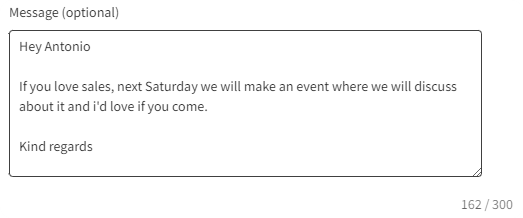
I’ve received quite a few requests with a message similar to the one above (which, by the way, came up when searching for “LinkedIn invitation templates”), and honestly, I think I’ve never accepted an invitation like that one.
Well, I’m going on a bit longer than necessary.
Shall we begin?
What Is a LinkedIn Connection Message?
Actually, a LinkedIn connection message is the message attached to an invitation on LinkedIn to provide context and, in the vast majority of cases, to increase the acceptance rate and start a conversation.
How do you send LinkedIn Connection Messages?
Once you want to invite someone, you have the option to “add a note,” where you have 300 characters you can freely use to communicate with the person you want to connect with.
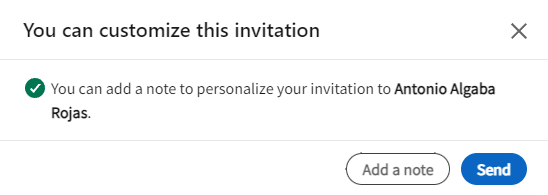
Understanding the Basics
Now… What do I write in that note? Well, that’s what this post is for… and to show you some templates that (pay attention here) you can draw inspiration from.
LinkedIn invitation messages rely on three pillars to work effectively:
- Brevity
- Added value
- Personalization…
And be careful with the last one; it’s not enough just to include their name, their job position, and say:
“Wow, this message is really personalized, what an effort”
Let’s go a bit further.
The Importance of Personalization
You’re not the first person from whom your recipients have received an invitation with a message.
Moreover, they probably think:
🗣️“Ugh, another message invitation, they surely want to sell me something if I accept.”
It happens to me; it’s the pattern that’s detected.
So… Are message invitations worthless?
No, they are not. They are an incredible way to create professional relationships, but you need to keep these three keys in mind:
- Don’t send a commercial LinkedIn connection message
- Don’t say that you viewed their profile
- Don’t make an elevator sales pitch
Let’s delve a bit deeper into creating LinkedIn connection messages.
Crafting Your LinkedIn Connection Request Message
The first thing you need to be clear about when writing a LinkedIn request message is the objective: to increase your open rate and link it with a conversation.
Actually, this is a “step by step,” and I‘m assuming that you’re already targeting the right audience, which is the most important part of all. If you’ve got that, let’s go:
1. Have an optimized profile, they’re watching you.
Before you start writing, let’s look at the “Big picture.”
What’s the first thing you do when you receive an invitation, with or without a message?
You visit their profile, see what you have in common, contacts, how well-maintained their profile is…
So, make sure you have an optimized profile.
2. Research, what are they doing?
It’s basically like taking an exam open-book; their profile gives you many clues about their interests. What have they posted recently? Any contacts or groups in common?
Find a common point and leverage it; sometimes, mentioning it is a plus.
3. Personalizing Your Approach
It’s time to use all the info you’ve gathered from “stalking” your target’s profile.
For example, if they recently celebrated their company’s anniversary, mention it and congratulate them.
If you have a close contact in common, mention them.
Example: “First off, congratulations on your first year at FindThatLead. You guys are doing a great job with the new version of your product.”
4. Add context
Why do you want to connect with them? Don’t be crude, and don’t sell in this message, don’t give that impression, connect with them, then you can start “nurturing” that prospect into a lead.
Example: “I’ve noticed you post valuable content about the B2B sector, and I’m also in this field. I want to connect with people who provide value like you.”
5. Simple CTA
You can end with a CTA, as long as it’s not sales-related and is simple, rest assured it will work well.
Example: “Shall we connect?”
If we put everything together, the message would look like this:
“Hi José,
First off, congratulations on your first year at FindThatLead. You guys are doing a great job with the new version of your product.
I’ve noticed you post valuable content about the B2B sector, and I’m also in this field. I want to connect with people who provide value like you.
Shall we connect?”
LinkedIn Message Templates for Various Occasions
Let’s get to what we came for, templates to inspire you and create your almost perfect message:
Mutual Group Connection
“Hi [Name],
I noticed we’re both members of the [Group Name] group on LinkedIn, where you shared some brilliant ideas on [specific topic]. I was particularly impressed by your focus on [specific detail of their contribution]. I believe we could exchange valuable insights and experiences.
Would you like to connect?”
Value Upfront Connection
“Hi [Name],
I recently came across your profile while researching [topic related to their sector], and your work at [company name or project] caught my eye. I have some ideas and resources that could interest you, directly related to [a specific detail of their work].
I’d love to share them with you.
Shall we connect?“
Content Retargeting Connection
“Hi [Name],
I just read your article/post about [article topic], and it resonated with me deeply, especially what you mentioned about [specific point from the article]. In my experience, [briefly share your viewpoint].
I think we could have a fruitful exchange of ideas on this topic.
Would you be interested in connecting?“
Introduction via a Mutual Contact
“Hi [Name],
[Our mutual contact] spoke very highly of you, especially highlighting your work in [field/company]. Since we both share an interest in [topic], I thought it would be valuable for both of us to establish a connection.
Would you like to connect?“
Following an Event or Webinar
“Hi [Name],
It was a pleasure hearing you at the [event/webinar name] on [topic discussed]. Your perspective on [specific detail] opened up a new way of seeing things for me. I’d love to explore this topic further with you.
Shall we connect?
Alumni Networking
“Hi [Name],
As fellow alumni of [institution name], I’m always looking to connect with former peers who are doing interesting things, like you in [field/company]. I believe sharing experiences and advice could be mutually beneficial.
Would you like to connect?
Local Leaders or Community Members
“Hi [Name],
I greatly admire your leadership and the initiatives you’ve taken in [community/locality name], particularly [specific project or contribution]. As someone committed to [your area of interest] in our community, I’m interested in learning from your experience and exploring ways to collaborate.
Can we connect?
Sales or Business Development
“Hi [Name],
Your track record at [company name] and your focus on [specific area] caught my attention. At [your company], we’re working on [brief description of your product/service], which I believe could complement your efforts and add value to [a specific aspect of their company or project].
I’d love to have a conversation about potential synergies.
Would you like us to connect?
Advanced Tips: Using Scrab.in to scale your outreach.
Automating your prospecting with Scrab.in requires a balanced approach to leverage its features while respecting LinkedIn’s invitation limits. Here’s how we do it:
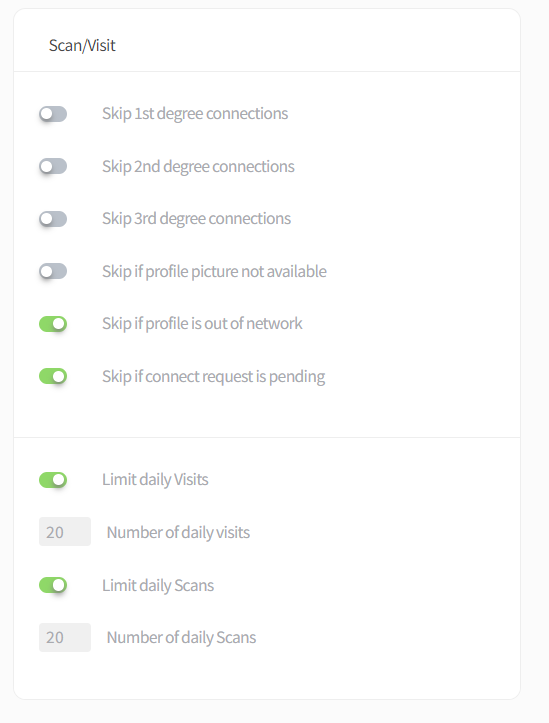
- Careful Setup: Adjust Scrab.in’s settings to automate connection requests and messages within the limits allowed by LinkedIn.
- Message Personalization: Even though you’re automating, make sure to personalize your messages. Scrab.in allows a degree of personalization, which helps improve response rates and establish connections.
- Synergy with LinkedIn Sales Navigator: Scrab.in isn’t limited to just “vanilla” LinkedIn; it also works and synergizes with Sales Navigator. This is a way to significantly boost the power of Scrab.in… or vice versa.
- Combining with Manual Strategies: While Scrab.in automates part of the work, it’s still crucial to complement this with manual interactions: Personally responding to messages, commenting on others’ posts, actively participating on the platform, and maintaining a very well-cared-for LinkedIn profile.
How Scrab.in protects your account.
Scrab.in protects your LinkedIn account by allowing you to set limits on visits, invitations, and scans.
Furthermore, Scrab.in’s automation method is ideal because it doesn’t “act” like a bot. It includes random delay intervals between one invitation and another, which are key to maintaining a human-like presence.
Conclusion: Building Meaningful Connections on LinkedIn
In conclusion, building worthwhile connections on LinkedIn is the goal of a strategy that combines personalization, provided value, and follow-up.
The templates and tips we’ve shared are meant to serve as a starting point, but real success comes from tailoring each message to the specific person you want to connect with.
Remember, the ultimate goal is not to increase your number of connections but to “cultivate” professional relationships that are beneficial for both parties.
By focusing on the quality of your connections, rather than the quantity, you will position yourself as a valuable and trustworthy professional in your network. These connections on LinkedIn can open the doors to unexpected opportunities, from collaborations to job offers, to valuable insights about your industry.
So, when using LinkedIn for networking, approach with a mindset of giving first. Offer value, be authentic, and personalize your interactions. Over time, these practices will help you build a solid and engaged network that can be incredibly valuable for your professional development.