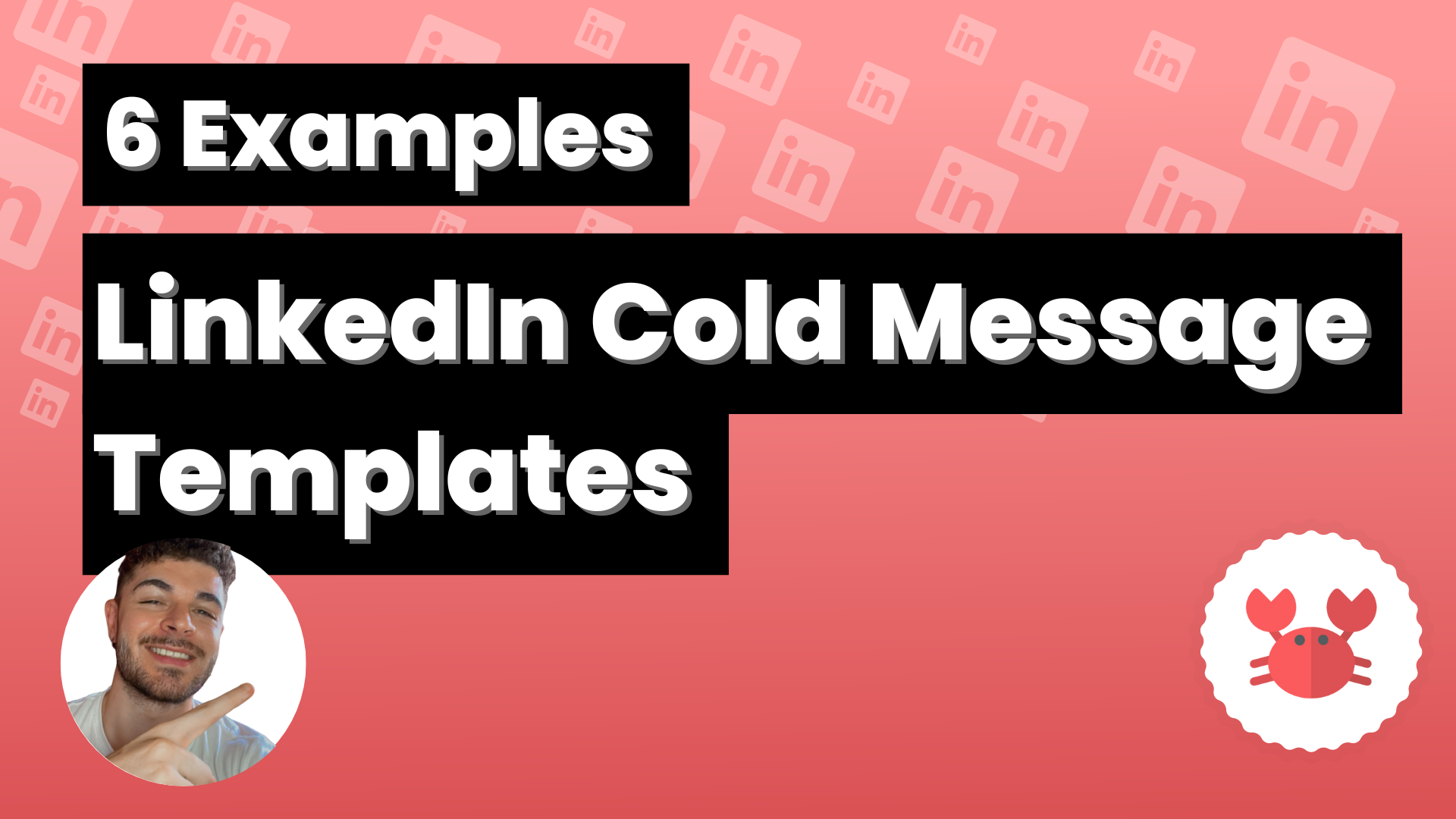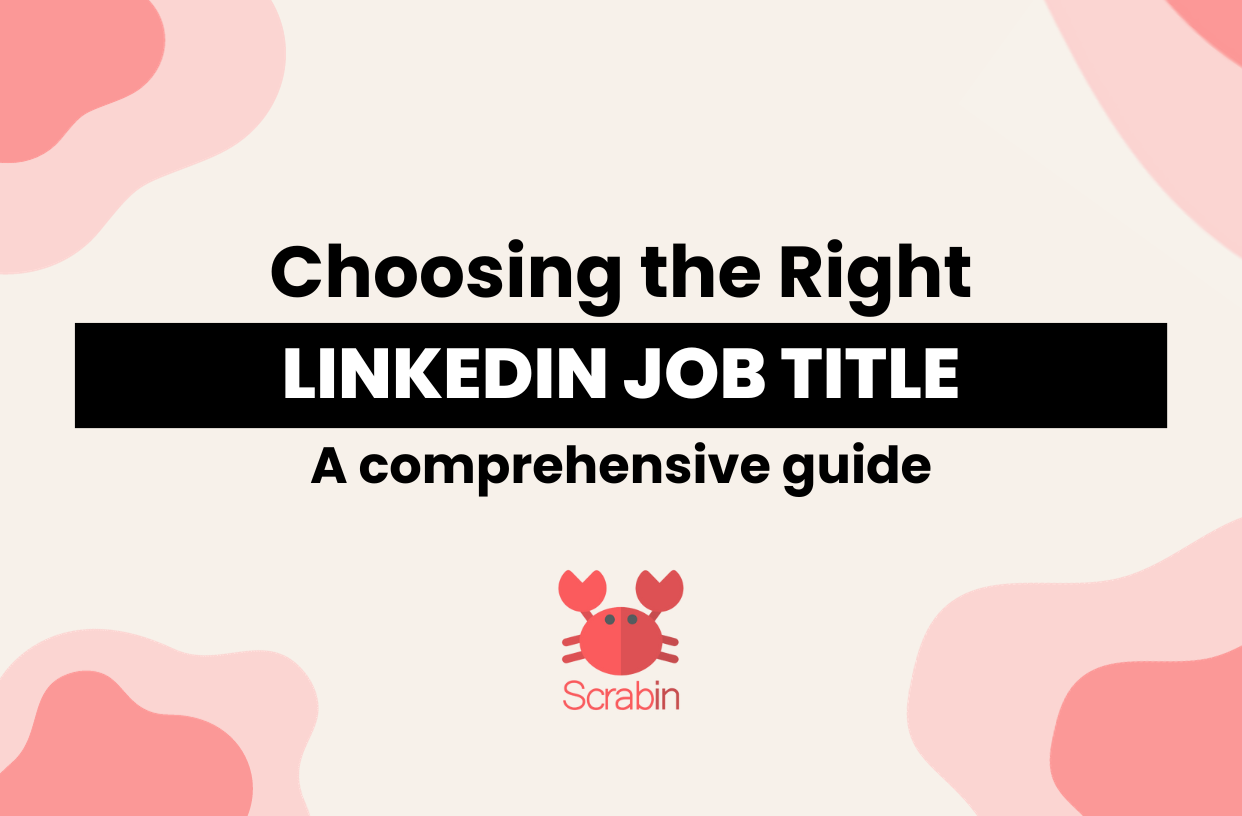Whether it’s on LinkedIn, email, phone, or in person, talking to someone for the first time can be a little scary…. Until you do it.
The tricky part is doing it for the first time, and that’s why this post is created, a useful guide where you can find effective LinkedIn cold message templates you can base it on
Shall we get started?
What is a LinkedIn Cold Message?
LinkedIn Cold Messaging is a way to reach out to potential clients or employment opportunities. It’s direct and to the point.
Cold messaging consists of sending a message to someone you have not yet spoken to. Your mission is always to start a conversation.
On LinkedIn this can be done in three ways:
- Invitations with a note
- LinkedIn Inmails
- Messages in groups and events
Key Elements of an Engaging LinkedIn Cold Message
There are a few key points to keep in mind when writing a good LinkedIn cold message
1. Offer Value to Your Prospects
If your message doesn’t have a mission, doesn’t add value, doesn’t communicate well? What are you sending it for?
Before sending messages on LinkedIn, think: What can I bring to the prospect? What problem can I solve?
You have to be convinced that you can help them, it seems very basic, and it is, but it goes very unnoticed. This point is the most important of all, if this fails, making everything else perfect is useless.
2. Personalization in Every Message
Your message has to provide value… and it also has to look like it does, let me explain:
It doesn’t matter if you send the message to a single recipient or to several at the same time in an automated way; it has to look like you have taken the time to get to know the recipient.
And it is not enough just to put their name and/or company.
But then… how do we do it?
- Segment by interests or common pain points and talk about it in the message.
- Did they study at the same university as you? Mention it
- You can also mention recent achievements, theirs or their company’s.
3. Sales Navigator?
We have to assume that if you want to send Inmails, you need Sales Navigator, but what is Sales Navigator? What are Inmails?
LinkedIn Sales Navigator is a social selling tool integrated into LinkedIn that allows you to find, understand and connect with the right prospects on LinkedIn.
It is arguably LinkedIn’s “Premium” in sales and allows you to:
- Send Inmails
- Advanced segmentation
- Save lists and searches
- Increase the reach of your searches
LinkedIn InMail is a private messaging service that allows users to communicate with other professionals even if they are not online.
Is it necessary? No Is it recommended? If your target is very specific and you are going to attack a large volume of prospects, yes.
4. Warming Up Your LinkedIn Account
What is this “warming up” LinkedIn?
Just like for email accounts, for LinkedIn you also need to “warm up” your account before doing actions such as sending invitations and mass messages.
Why? It is a process that indicates to LinkedIn that the activity on your account is organic and you are doing things right. It’s not SPAM, so your limits and restrictions are going to be extended.
How can we warm up our account?
- Start sending a limited number of connection requests each day, gradually increasing it over time. Start with about 10 connection requests per day for the first few days, gradually increasing to about 25-30 per day after several weeks and having a good active profile.
| Week | Days | Activity |
|---|---|---|
| Week 1 | Day 1-3 | Send 5-10 daily connection requests |
| Day 4-7 | Send 10-15 daily connection requests | |
| Week 2 | Day 8-10 | Send 15-20 daily connection requests |
| Day 11-14 | Send 20-25 daily connection requests | |
| Week 3 | Day 15-17 | Send 25-30 daily connection requests |
| Day 18-21 | Send 30-35 daily connection requests |
- For Inmails it is similar. Start with 80 messages per day for 1st degree connections. Then increase to 100-150 messages, and if you have a premium account, increase to 150-200 messages per day.
| Period | Activity |
|---|---|
| First days | Send 50-80 daily inmails |
| After 1st week | Send 100-150 daily inmails |
| Premium Account | Send 150-200 daily inmails |
Proven LinkedIn Cold Message Templates
Starting cold messaging on LinkedIn can be a bit “scary” at first (It goes away in no time, you’ll see).
So you can take inspiration (not copy and paste) from these linkedin cold message templates to capture the attention of your prospects. Remember that the key is to have as a mission to establish a professional relationship, the sale is a consequence.
Leverage Something You Have in Common
“Hey [Name],
‘I’ve seen that we are both in the LinkedIn group ‘Digital Marketing’ and your post on local SEO strategies caught my attention. I have been working on optimizing my company’s visibility in [City] and would love to exchange ideas with you on advanced SEO techniques.”
Explanation: Easy way to find something in common, a LinkedIn cold message template that mentions a common group and a specific post to show that you have paid attention to their activities on LinkedIn.
Focus on Past Client Wins
“Hi [Name],
Congratulations on completing your first year working at [your company], I love the approach you are taking in RRSS.
How are you generating leads?”
Explanation: Highlight a specific achievement of the prospect, mentioning concrete details to show that you have researched their work.
Mention Relevant Company News
“Hi [Name],
I saw that [Your company] has launched a new line of eco-friendly products. They seem very innovative to me, especially your focus on plastics recycling. I work on sustainable solutions and I think we could exchange interesting ideas.”
Explanation: Mention a specific update on the prospect’s company and show interest, ask for connection to exchange ideas and open the door to collaborations.
Reference How You Found Them on LinkedIn
“Hi [Name].
I found your profile while searching for artificial intelligence experts, and your article on ‘Machine Learning in the Healthcare Industry’ really resonated with me. I am working on a related project and would love to discuss your findings. Perhaps we can collaborate in the future.”
Explanation: Indicate how you found the prospect’s profile and mentioning a specific article they have written shows that you have done your research and that your message is personalized.
The Simple Introduction
“Hi [Name],
I saw your presentation on how you used predictive analytics in marketing for your company. I’m developing a tool that optimizes data-driven strategies and I think we could share interesting approaches. Would you like to connect and see how we could collaborate on future projects?”
Explanation: Highlights a shared interest and offers the possibility of future collaboration.
The Importance of Following Up on Your LinkedIn Cold Messages
Okay, our mission in cold messaging on LinkedIn is to create a professional relationship, the follow up is in charge of the sale, let’s see it:
Strategies for effective follow-ups
We have captured the initial interest, now we want to move them down the funnel and lead to a sale. Here are some specific strategies for effective follow-up:
PS: Did you know that more than 80% of sales are achieved after the 5th message? Only 2% of interactions reach the 5th message? Could it be due to lack of knowledge?
Initial question related to what you sell:
- Example: “Hi [Name], Are you generating leads from LinkedIn?”
Starting with a direct question related to your services awakens the prospect’s interest and invites them to share their experience, this opens the door to a deeper conversation where you can “push” for the sale.
3-Day rule
After sending the first message, wait 3 days to send a follow-up if you don’t hear back. Short enough to maintain interest, but not so long that they forget about you.
- Example: “Hi [Name], I just wanted to do a quick follow-up on my previous message – how is your lead generation on LinkedIn working?”
Automated Follow-up with Scrab.in
You can use LinkedIn automation tools like Scrab.in to set up follow-up messages that are triggered some time after the prospect has accepted your connection.
Use Scrab.in’s follow-up functionality to automate follow-up messages. You can schedule multiple follow-ups after the initial message, spaced at specific time intervals.
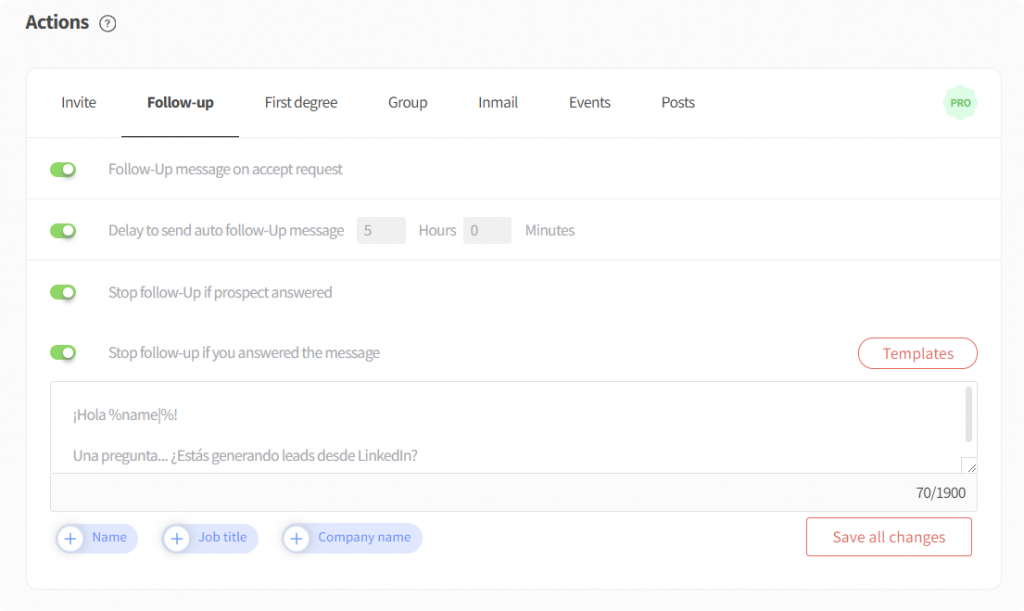
Increasing response rates with persistence
Persistence is key to increasing response rates on LinkedIn, but it also needs to be applied strategically.
Importance of a good CTA (Call to Action)
A clear and attractive CTA is what determines the action you want your prospect to take in your messages.
NEVER leave the message open-ended, direct the prospect to a specific action, it can be something as simple as scheduling a meeting or answering a specific question.
As we have seen “Are you generating leads on LinkedIn?”
Success stories and social proof
It always works to mention success stories and testimonials in your messages, it will increase your credibility and response rates.
For example, “We’ve helped [Company Name] increase their leads on LinkedIn by 40%.”
Showing social proof demonstrates that you’ve already been successful in solving similar problems for others.
Diversify content in follow-ups.
Keep the prospect’s interest by diversifying the content of your follow-up messages.
You can alternate between sending relevant articles, case studies, webinar invitations or free demos.
For example, “Hi [Name], I found this article on best practices for generating leads on LinkedIn that I think you might find useful.”
Tools to Automate Your Cold Messaging on LinkedIn
1. Scrab.in
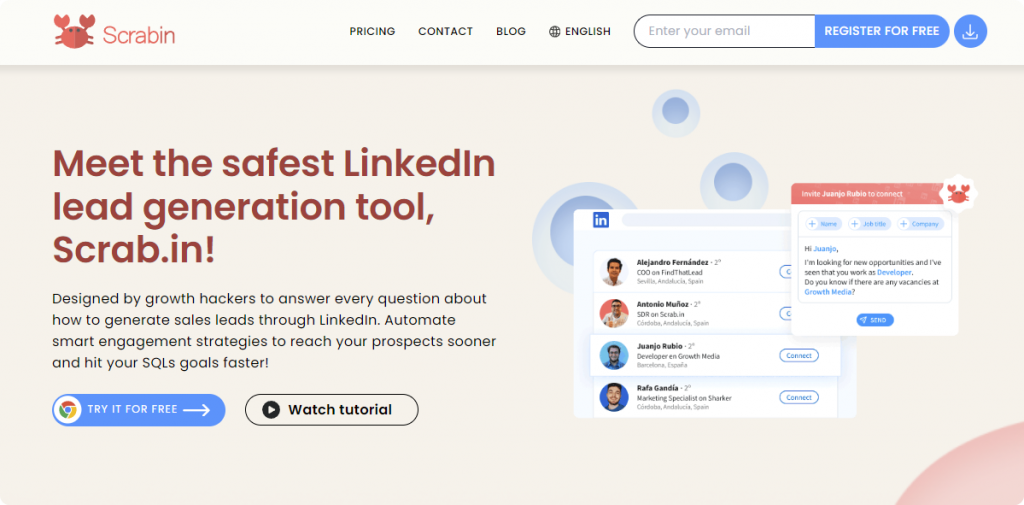
Scrab.in is an automation tool for LinkedIn that facilitates lead generation and interaction management. Its main features include:
- Visit and message automation: You can schedule automatic visits to profiles and send personalized messages.
- Automatic follow-ups: Set up follow-up messages that are automatically sent after the initial connection.
- CSV upload and segmentation: Allows you to upload prospect lists in CSV format and segment them to send more targeted and relevant messages.
- ChatGPT integration: Scrab.in can use ChatGPT to generate automatic interactions, such as comments and likes.
- Contact data extraction: Collect contact information, such as emails, URLs and phone numbers, directly from LinkedIn profiles.
2. Kaspr
Kaspr specializes in lead generation and is a great way to collect contact data directly from LinkedIn. This tool allows you to get emails and phone numbers from LinkedIn profiles, something very valuable to create a solid database for your campaigns.
- Message automation: Send automatic and personalized messages to your prospects on LinkedIn.
- CRM integrations: Integrates with CRM systems such as HubSpot and Salesforce, making it easy to manage leads and track interactions.
3. Lemlist
Lemlist stands out in the LinkedIn message automation arena for several advanced features that help engage prospects and improve response rates.
- Personalized voice messages: Send personalized voice messages directly to prospects on LinkedIn.
- Message sequence automation: Set up and automate message sequences on LinkedIn that are tailored to prospect responses.
- Advanced Personalization with Placeholders: Use placeholders to automatically personalize messages with prospect-specific details, such as their name, company, job title, etc.
- Integration with CRM Tools: Lemlist integrates with multiple CRM tools and marketing platforms.
- A/B Testing to optimize messages: Perform A/B testing of different versions of messages to identify which one performs better.
4. Meet Alfred
Meet Alfred offers a cross-platform message automation solution.
This tool allows you to send automatic messages on LinkedIn, Twitter and email.
You can also create multichannel campaigns that combine different communication methods, managing everything from one place. In addition, Meet Alfred provides detailed analytics to help you continuously optimize your campaigns.
5. Phantombuster
Phantombuster is a versatile tool that allows you to automate a wide range of tasks on LinkedIn. You can use it to extract data from profiles, posts and groups.
Phantombuster can also perform automated actions such as sending messages and connecting with new contacts, and allows the creation of custom scripts to automate specific processes.
6. TexAu
TexAu is a powerful automation tool for LinkedIn and other social networks. It gives you the ability to set up automated workflows for various tasks, from connecting with prospects to sending messages.
- Automated workflows: Manages diverse tasks.
- Information extraction: Facilitates lead generation.
- Integration with CRM: Efficiency in campaign management.
Conclusion
Cold messaging on LinkedIn, done right, is one of the most powerful strategies for creating connections, growing your network and generating leads.
To summarize:
- Provide value.
- Personalize your messages
- Use Automation Tools: Tools like Scrab.in and Sales Navigator will make the follow-up process more effective.
- Warm up your account