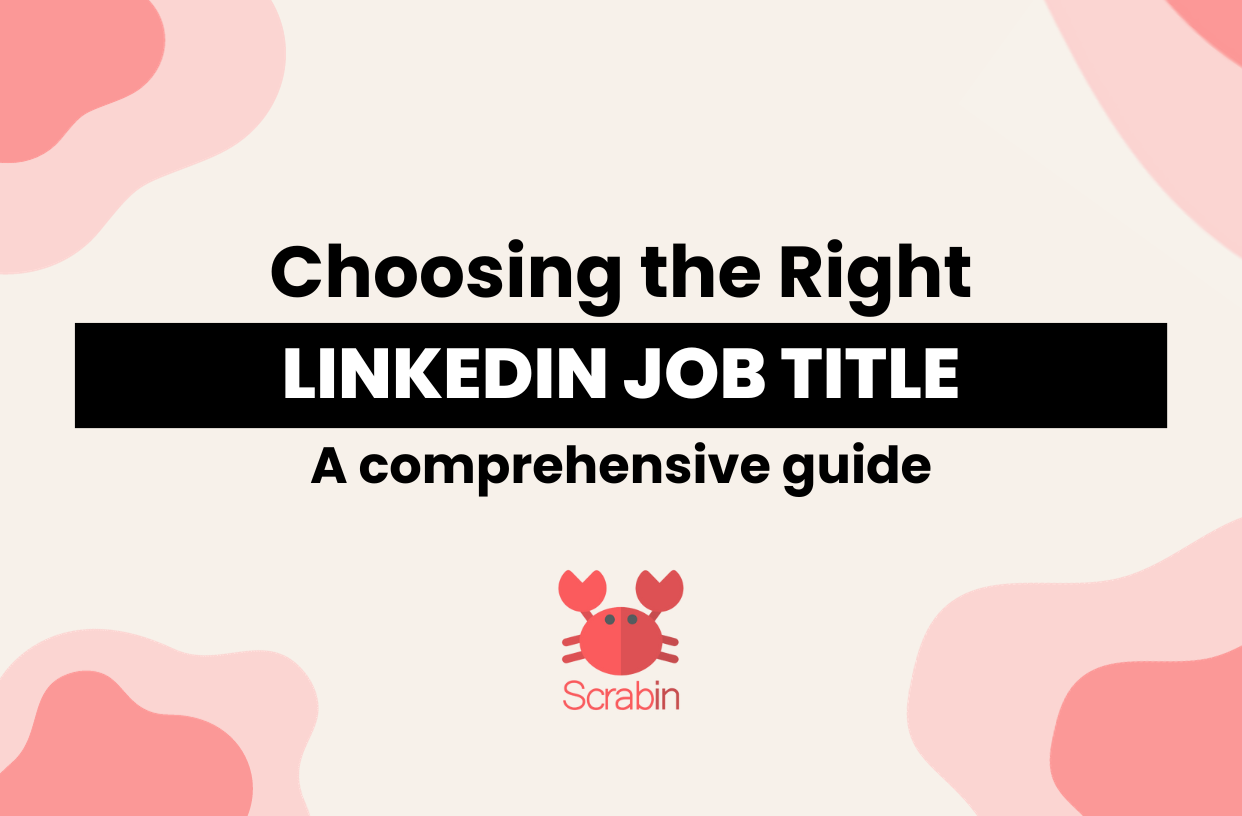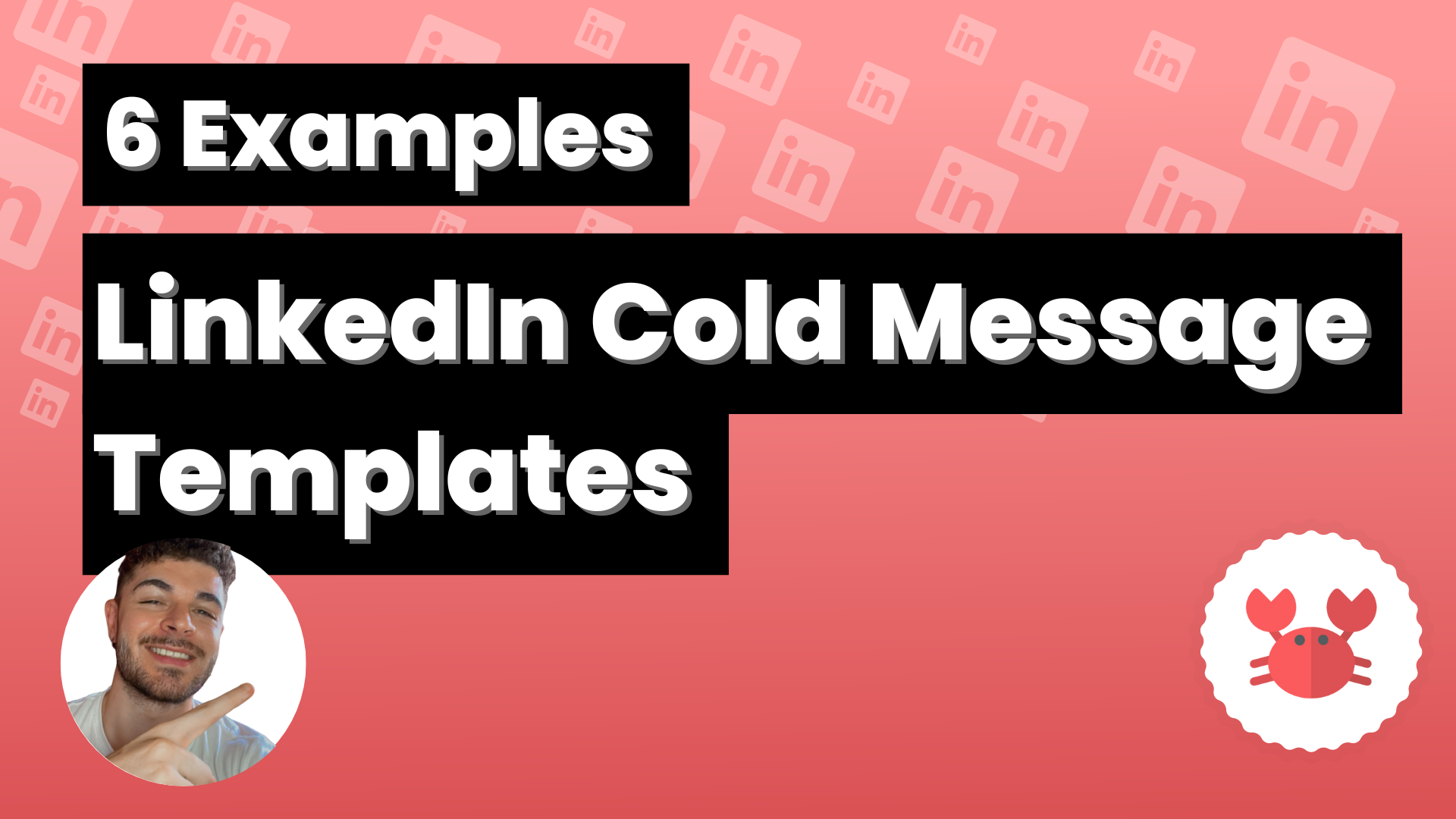You know, LinkedIn is the place for professionals. It’s where you get to show who you are in the working world. And a big part of that is your job title.
Maybe you have a job title you’ve used for years, or maybe you’re just starting out and not sure what title to use. Either way, the Linkedin job title can help the right people find you, like recruiters or potential clients.
In this article, we will talk about LinkedIn job titles, why they are important, and how to choose the right one. We will also provide some examples and tips to help you update your job title on LinkedIn.
Are you ready to learn more? Let’s get started.
Why Job Titles Matter on LinkedIn
Your job title on LinkedIn is one of the first things people see. And let’s face it, in the professional world, first impressions count a lot. Your title gives others a quick idea of what you do. It can also show how you see your role and your level of experience.
Now, LinkedIn is a space filled with professionals, recruiters, and potential clients. So, the title you choose to display is more than just a few words. It can actually be a tool to help you connect with the right people.
Having the right LinkedIn job title can help you in many ways.
- It can make it easier for recruiters to find you.
- It can help you connect with potential clients.
- And it can even help you network with others in your industry.
What is a Professional/Working Title?
When we talk about a professional or working title, we’re referring to the name of the job position you hold. It’s a label that quickly tells others what you do. For example, if you’re a “Marketing Manager,” it’s clear that you manage marketing activities.
Your LinkedIn job title is a part of your identity. It’s one of the details people use to understand who you are professionally and what you might bring to the table.
It’s important not to confuse the job role with the LinkedIn headline.
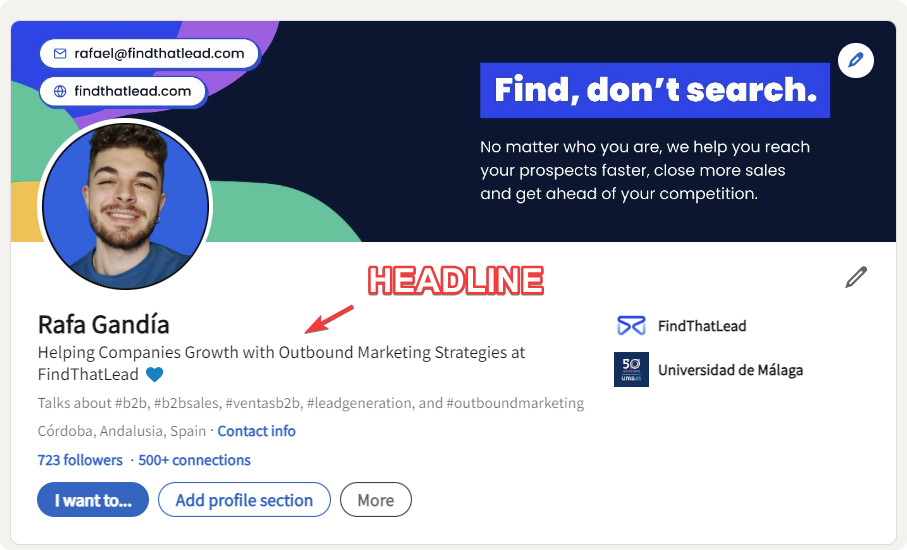
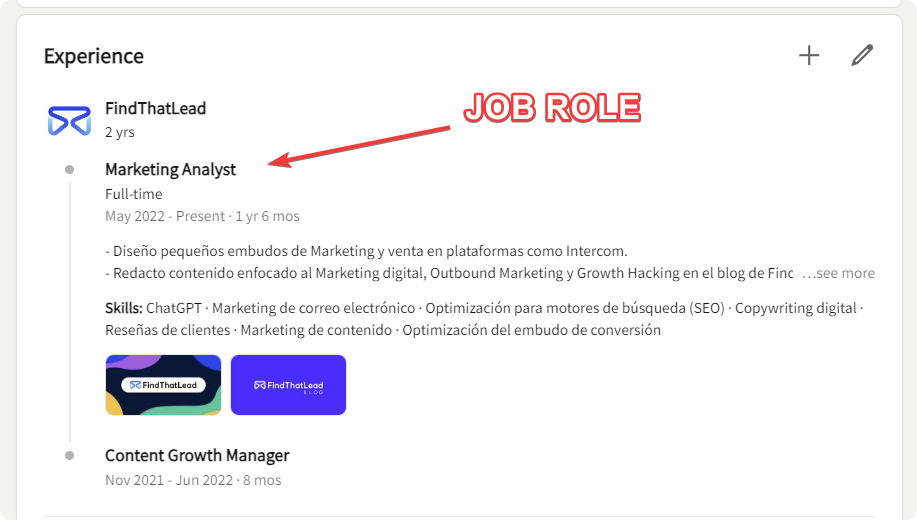
Definition and Importance
A professional title is a term that describes your position in your job. It can be official like “Sales Manager,” or more descriptive like “Lead Product Developer.” Its purpose is to give others a sense of your job role, your responsibilities, and your level of experience.
I’ts one of the key steps in order to optimize your LinkedIn profile.
The importance of having a precise job title on LinkedIn can’t be overstated. It helps the right people find you, be it a recruiter, a potential client, or a future collaborator. A clear, descriptive job title can open doors, spark connections, and start conversations that could lead to new opportunities.
Best LinkedIn Job Titles
Your LinkedIn job title tells people what you do. It’s important to pick a title that is clear and easy to understand.
What Job Titles to Put on LinkedIn?
Choosing a LinkedIn job title might feel a bit daunting. After all, it’s about finding a balance between being descriptive and concise. You want a title that accurately reflects your role and attracts the right kind of professional attention.
For instance, if you’re in sales, titles like “Sales Manager” or “Sales Director” are straightforward and clear. They give a good indication of your position and the level of responsibility you hold.
A title like “Sales Guru” might be too vague and not as effective in telling others about your professional stance.
Job Titles for LinkedIn: A List to Consider
There’s a variety of job titles one can use on LinkedIn to depict their role accurately. Here are some common and straightforward titles across different fields:
Marketing:
- Marketing Coordinator
- Digital Marketing Specialist
- Social Media Manager
- Content Strategist
- SEO Specialist
- Brand Manager
- Marketing Analyst
- Public Relations Specialist
- Advertising Manager
- Product Marketing Manager
Finance:
- Finance Manager
- Accountant
- Financial Analyst
- Budget Analyst
- Auditor
- Tax Advisor
- Credit Analyst
- Investment Analyst
- Risk Manager
- Treasury Analyst
Tech:
- Software Engineer
- IT Specialist
- Network Administrator
- System Analyst
- Data Scientist
- Full Stack Developer
- Front End Developer
- Back End Developer
- DevOps Engineer
- Cybersecurity Specialist
Sales:
- Sales Representative
- Account Executive
- Sales Manager
- Business Development Manager
- Sales Analyst
- Account Manager
- Sales Director
- Sales Operations Specialist
- Regional Sales Manager
- Inside Sales Representative
The key is to keep it professional, clear, and true to your role.
Best Job Titles for LinkedIn: What Stands Out
Choosing the right job title on LinkedIn is about clarity and professionalism. You want a title that is easy to understand, tells people what you do, and sets the right impression. Here are a few tips on what kinds of titles stand out on LinkedIn:
- Keep it simple and clear: People should understand what you do just by reading your title.
- Use keywords: Include terms that people might use when searching for your profession, it’s help a lot your LinkedIn SEO.
- Stay professional: Your title should reflect your job and industry in a professional manne
Professional Title Examples
Let’s take a look at some professional titles in other industries that strike the right balance between clarity and professionalism:
- Healthcare:
- Registered Nurse
- Medical Director
- Clinical Research Coordinator
- Education:
- School Principal
- College Counselor
- Special Education Teacher
- Engineering:
- Civil Engineer
- Mechanical Engineer
- Electrical Engineer
- Legal:
- Family Lawyer
- Criminal Defense Attorney
- Legal Secretary
- Real Estate:
- Real Estate Agent
- Property Manager
- Real Estate Appraiser
Psst: There are also 26 fields or industries where these job roles are grouped together: source
List of job functions on Linkedin
Here you can see the complete list of job functions available:
- Accounting
- Administrative
- Arts and Design
- Business Development
- Community and Social Services
- Consulting
- Education
- Engineering
- Entrepreneurship
- Finance
- Healthcare Services
- Human Resources
- Information Technology
- Legal
- Marketing
- Media and Communication
- Military and Protective Services
- Operations
- Product Management
- Program and Project Management
- Purchasing
- Quality Assurance
- Real Estate
- Research
- Sales
- Support
Creative vs. Traditional Job Titles
You have two main routes for LinkedIn job titles: traditional and creative. Traditional titles are straightforward and clear, while creative titles can show a bit of your personality and brand.
Creative Titles for Recruiters
Specially in the recruitment industry, having a creative title can set you apart. It can show your approach is unique. Some examples include:
- Talent Magnet
- Candidate Connector
- Hiring Hero
- Talent Whisperer
- People Finder
- Candidate Cultivator
- Talent Scoutmaster
- Hiring Maestro
These titles are catchy and can show your creative side. However, they might not be clear to everyone.
How Creativity Can Affect Your Profile
Creative titles can make your profile stand out and show your personality. However, they might be hard for some people to understand, especially if English is not their first language. It might also be harder for people to find you when they search for specific job roles.
On the other hand, traditional titles are easy to understand and search for. They might not catch the eye as much, but they do a great job of telling people exactly what you do.
Balancing Creativity with Professionalism
Choosing a job title for LinkedIn is a bit like a balance.
- On one side, you have creative titles that can make your profile unique.
- On the other, there’s the clarity and professionalism of traditional titles that make your role easy to understand.
Now, it’s important to strike a balance. You want a title that reflects your personality and makes you stand out, but also one that’s clear to others about what you do.
How to Update Your LinkedIn Job Title
Updating your job title on LinkedIn is a straightforward process. It’s all about ensuring your professional identity on the platform is current and accurate.
Step-by-Step Guide: How to Update Job Title on LinkedIn
- Log In: First, log into your LinkedIn account.
- Go to Profile: On the top of the page, click on your profile picture to go to your profile.
- Edit Section: Find the ‘Experience’ section and click on the pencil icon next to the job title you want to update.
- Update Title: Erase the old title and type in your new title.
- Save Changes: Don’t forget to save the changes by clicking the ‘Save’ button.
It’s as simple as that. In just a few clicks, you can update your job title and keep your LinkedIn profile updated.
When Should You Update?
It’s good to update your job title on LinkedIn whenever there’s a change in your job role or if you’ve moved to a new company. Keeping your LinkedIn updated helps you network effectively and can open doors to new opportunities.
Additional Tips
There are a few more things to keep in mind when dealing with job titles on LinkedIn to make the most out of your profile.
Customizing Job Titles for Different Audiences
LinkedIn allows some flexibility with how you present your job titles. If you have multiple roles or your role encompasses various functions, you may choose a title that covers a broader scope.
For example: if you’re involved in both project management and client relations, you might opt for a title like “Project Manager & Client Relations” in the job title section to provide a clear yet comprehensive view of your role.
Common Mistakes to Avoid
Avoiding common pitfalls can help your profile stand out in the right way. Here are some mistakes to avoid:
- Being too vague: Make sure your title accurately reflects your role.
- Using unfamiliar terms: Stick to well-known terms in your industry to avoid confusion.
- Forgetting to update: Keep your title current to reflect any changes in your job role.
Following these tips can help you choose the right job title on LinkedIn, ensuring it aligns well with your professional identity and attracts the right kind of attention on the platform.