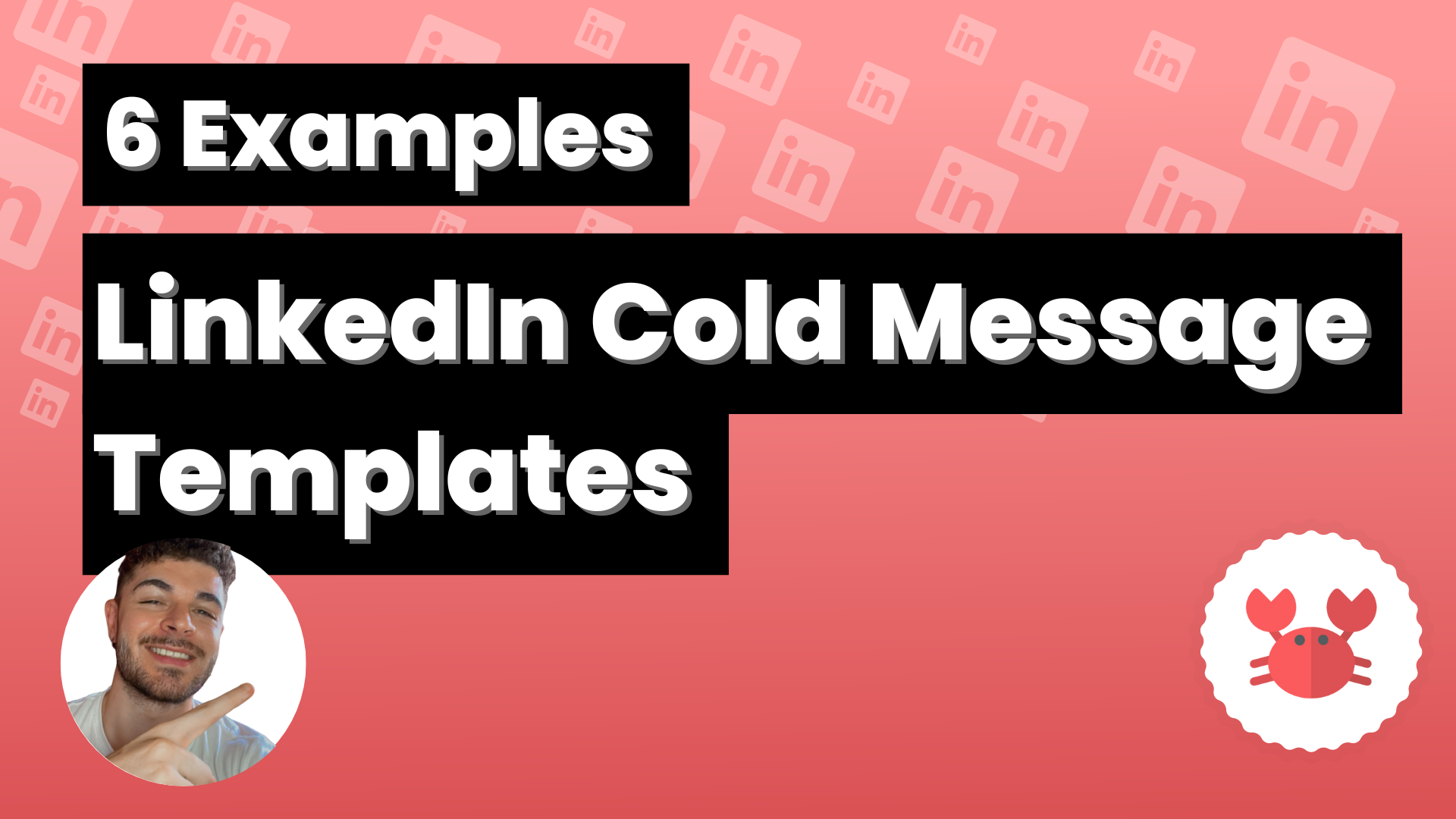As you well know, in order to carry out any campaign and get the results you want, one thing you must do is to analyze what is happening and see if you have to change any factors that fail or if something is going well, improve it even more.
Scrab.in allows you to create LinkedIn automation campaigns, but it also gives you the possibility to measure the results of all the actions you carry out.
Among the various daily data it allows you to view are:
- The actions you have taken.
- The profiles you have visited.
- The number of scans to profiles.
- The shares you have left that day.
- A graph detailing each of these points.
In addition to this data, it also offers you other data with your monthly activity, where you can see:
- The messages you have sent during the month.
- Invitations to connect that you have made to other professionals.
- The percentage of members who have accepted those invitations.
- The number of skills you have validated.
Knowing all this you can see what has been giving you better or worse results and where you should focus your automation strategy.
To view these statistics you have to access your Dashboard from the Scrab.in Chrome extension.
Once there, go to the Stats section that you can see in the sidebar on the left.
And there you will see all this data with numbers, percentages and also represented in graphs so that you have the information in a much more visual way .
Now get to work, let’s analyze![:]