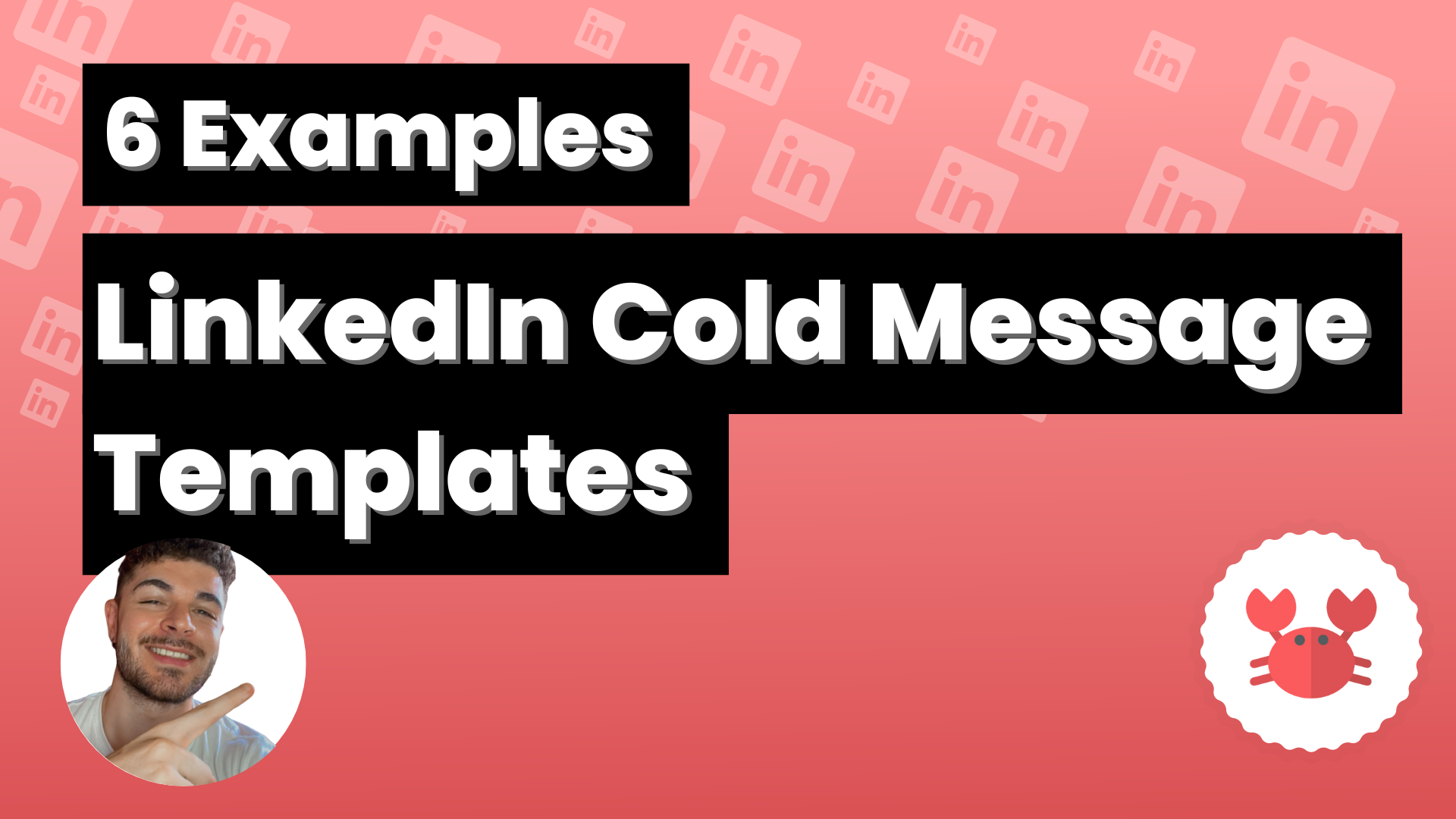Of course it is!
However, it is much more advisable to associate each LinkedIn account to different users in Scrab.in in order to have more control of each automation you create and to be able to carry out a differentiated strategy in each of your profiles.
Think you can create as many Scrab.in accounts as you want, so if you have two LinkedIn profiles, why not create two on Scrab.in?
It will be the best way to avoid mixing up the different automations you have or the CSVs of LinkedIn contacts or even the contacts you have in your blacklist.
To create the different accounts simply download the Chrome extension, click on create account and add your details (name, email and password).
Once you have created your account you can log out of it and create different ones by accessing the dashboard from the extension by clicking on the button at the top right.
When you are inside click on the log out button that you will see at the bottom of the left bar and that’s it, you will be able to re-create another account or access others that you have already created before.