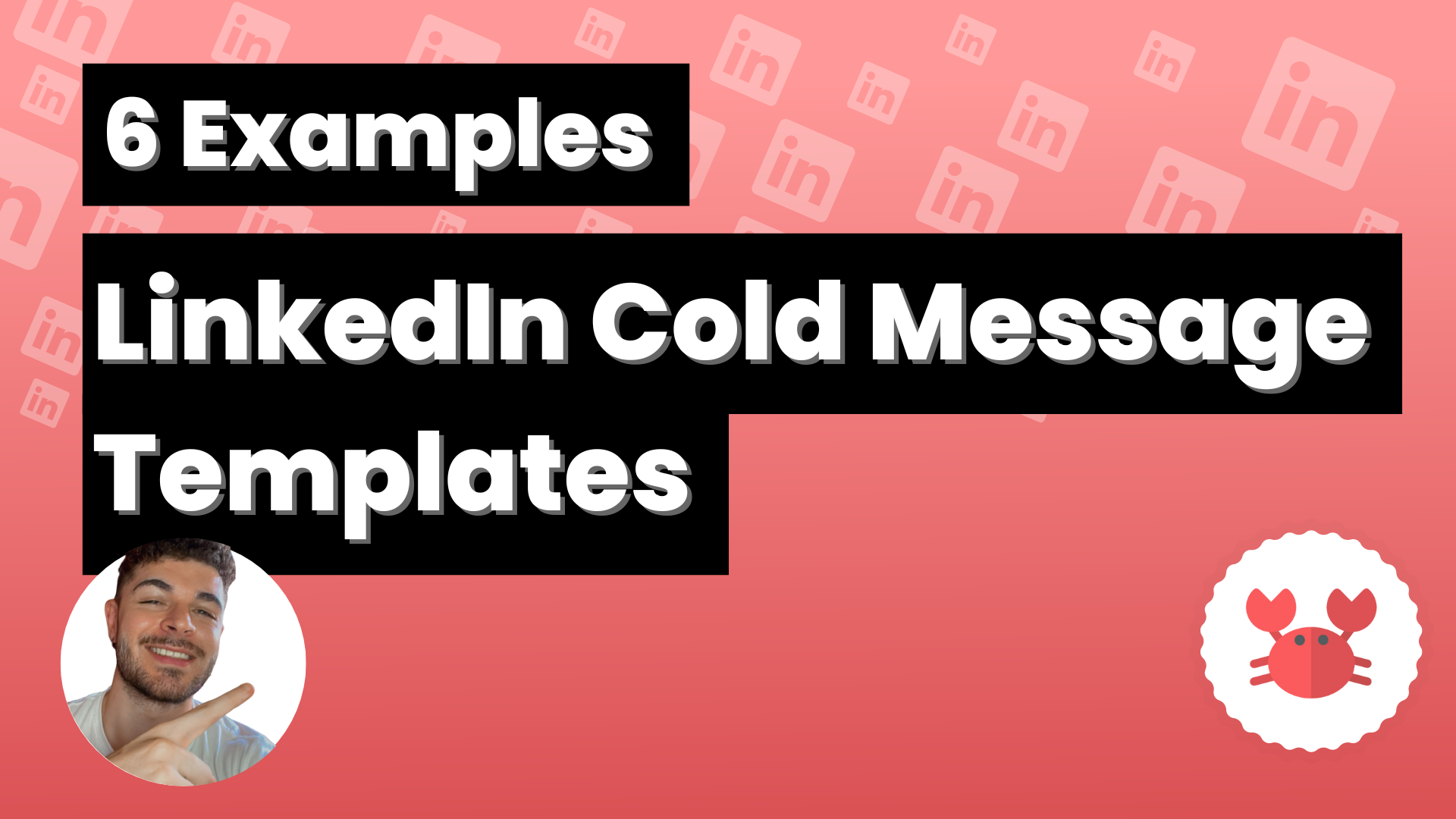This will depend on the plan you have with Scrab.in.
As you know, the tool allows you to send connection requests on LinkedIn automatically, however, the number of daily connection requests you can send, and in general the number of daily actions available, will vary depending on the plan you are on.
Currently there are 3 types of plans in addition to the free one, here you can see what each of them includes.
With the free plan the number of daily actions you can do for now is 500, however, among the different actions available, none of them is to connect automatically.
If you have one of the Pro plans offered by Scrab.in, you can connect with those professionals you visit automatically with a message written by you, fully customized with the tags offered by the tool.
In addition, with the Pro plans you also have the option to use Grow your Network, which allows you to connect with the profiles that LinkedIn recommends the most automatically, to grow your network much faster.
If you want to connect with the contacts you visit using the free plan you can do it manually. By visiting or scanning LinkedIn members you create a database in your Scrab.in profile that you can then download as a CSV file, there you will have different data of the user you are visiting, including the link to their LinkedIn profile.
This would be the easiest way to do it for free, creating your database, downloading the CSV and manually connecting to each contact.
With the plans you can do all this in a fully automated way and even add follow up messages that will be sent after they accept your invitation as a contact.