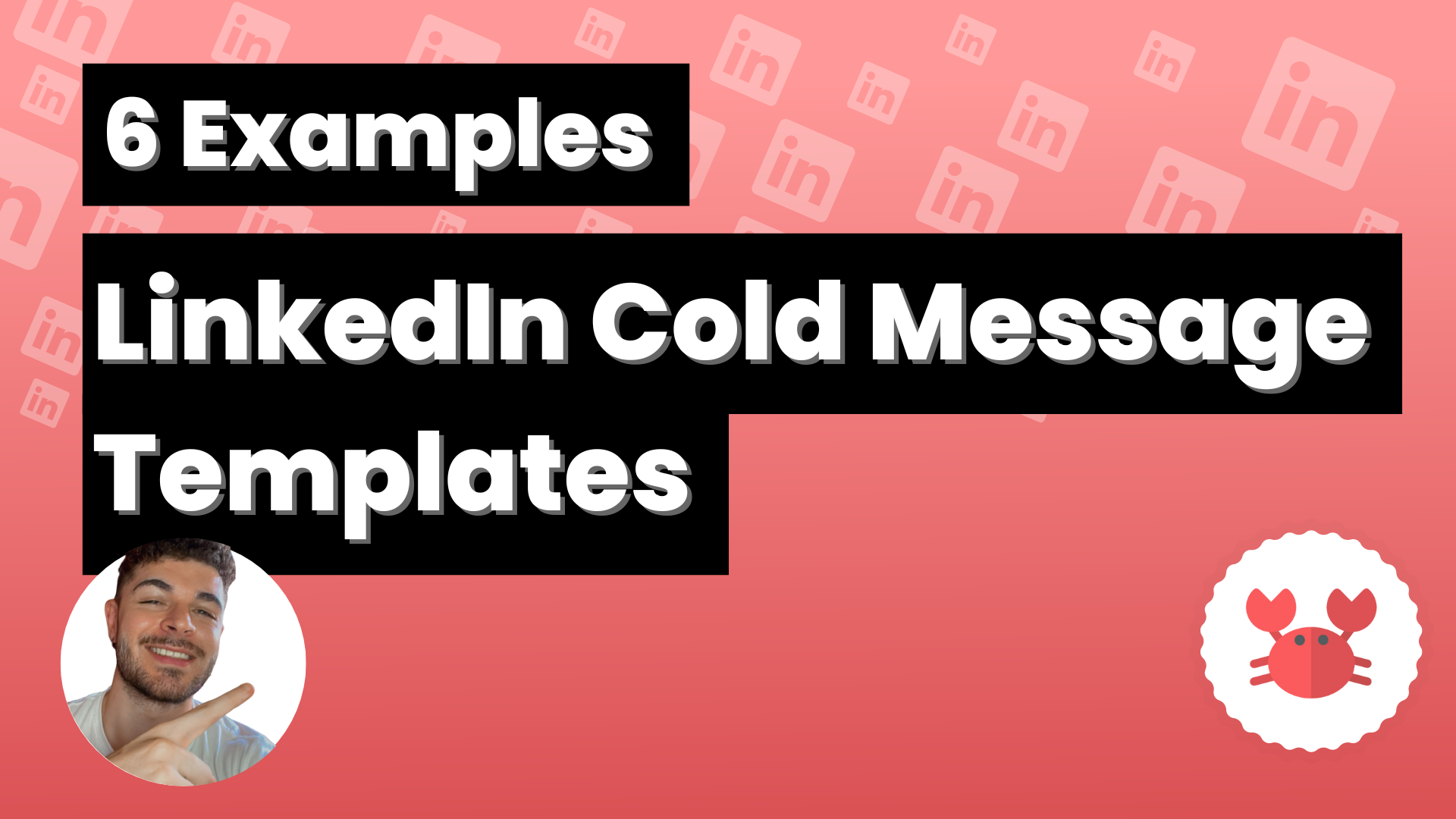To send direct messages using CSV lists, the first thing to do is to customize the message in your Scrab.in profile.
Log in to your Dashboard through the Scrab.in Chrome extension by clicking on the button in the upper right corner.
Once you are inside your Dashboard, go to the Actions section, which you can see in the menu on the left side of the screen.
Are you already in Actions? Great, so there you will have the text blocks that you can edit for the different types of messages, you will be interested in changing the Messaje (1st degree only).
Write the message you want, remember thatyou can customize it using the different commands or labels offered by Scrab.in (the name, job position and the company where the contact works).
Although if you don’t have any of this data in your CSV you better not personalize the message, because if the tool doesn’t find the name the command (%name) will appear and the contact will discover that you are using automations to talk to him/her.
When you have customized your message go to the Upload CSV section (you will find it in the menu on the left side of the screen) to upload your CSV file with the emails of the people you want to have in your database.
All you have to do is to take that CSV file and drag it or upload it from the platform by clicking on Browse.
This information can be found in tools such as FindThatLead, which will help you to get the email of whoever you want to have in your database and will also allow you to download them in CSV format.
So all you have to do is use the FindThatLead tool to search for emails and create a database, download them and upload them to Scrab.in so it can get to work and find them on LinkedIn.
Once you have both the message and the CSV uploaded to the platform, you need to log into LinkedIn, open the Scrab.in Chrome extension and click on CSV profiles.
When you are there you will see the different actions you can perform depending on the plan you have.
With the free plan you will be able to visit these profiles that you have in the CSV, but with Pro plans you will have access to many more features.