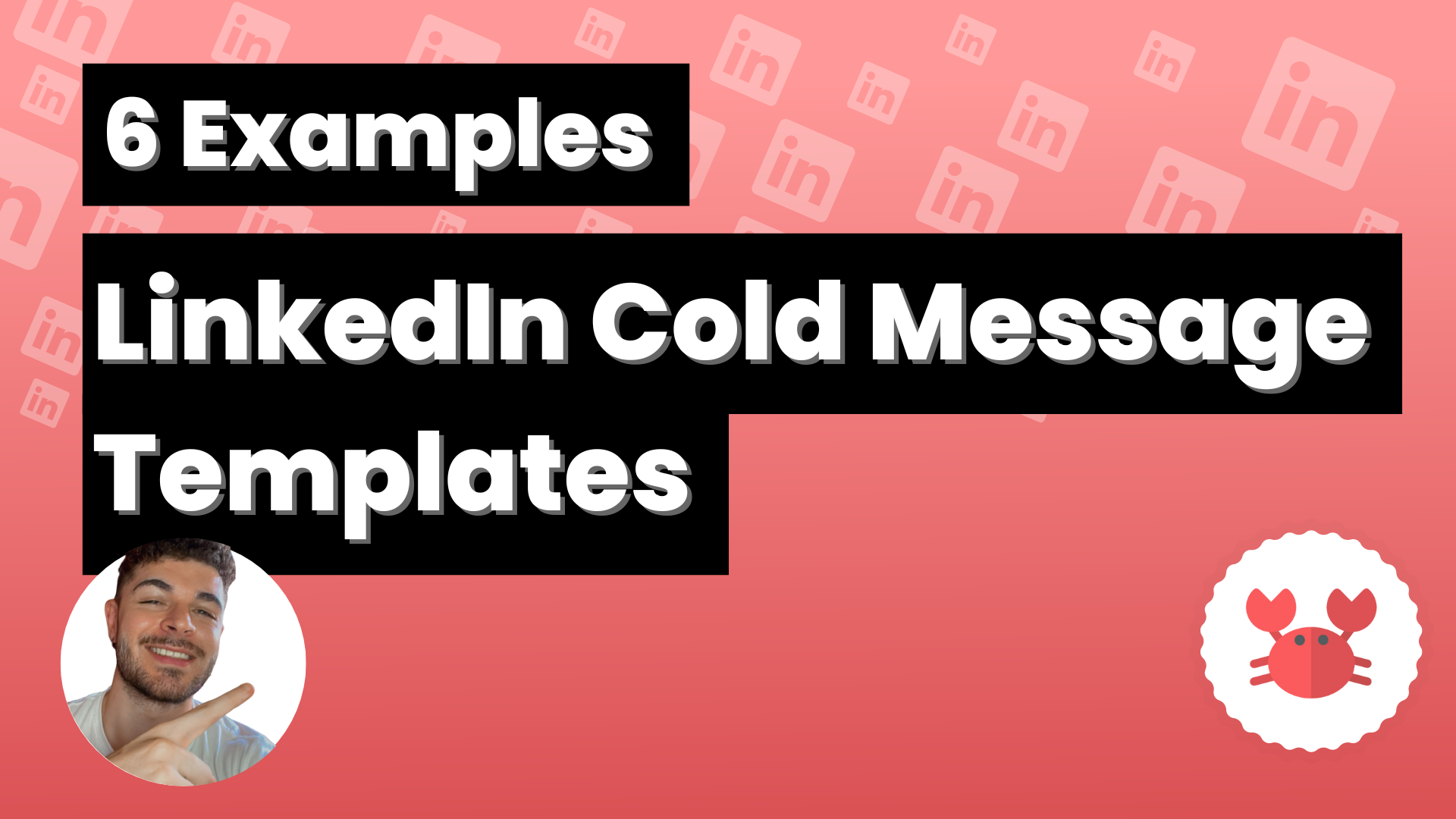When you use Scrab.in to scan or visit different profiles of professionals on LinkedIn, the crab gets to work and creates a CSV file that you can then download from your profile.
This file gathers different information that can be useful to create your automation strategy, know your contacts first hand and know where to find them.
The information provided by this CSV file about the contacts is as follows:
- Full name of the contact (first name, first surname and second surname).
- Name.
- First surname.
- Second last name.
- Description or headline.
- Location.
- Phone.
- Url of your LinkedIn profile.
- Sector in which he works.
In addition, it also collects information about the company in which each of these professionals work:
- Company in which he works.
- Url of the LinkedIn profile of the company you work for.
- Size of the company you work for.
- Web of the company you work for.
To download the complete file after you have scanned or visited LinkedIn members with the Scrab.in extension , you can do so from your dashboard under the All Records tab or simply with the Chrome extension by clicking on Download Data.