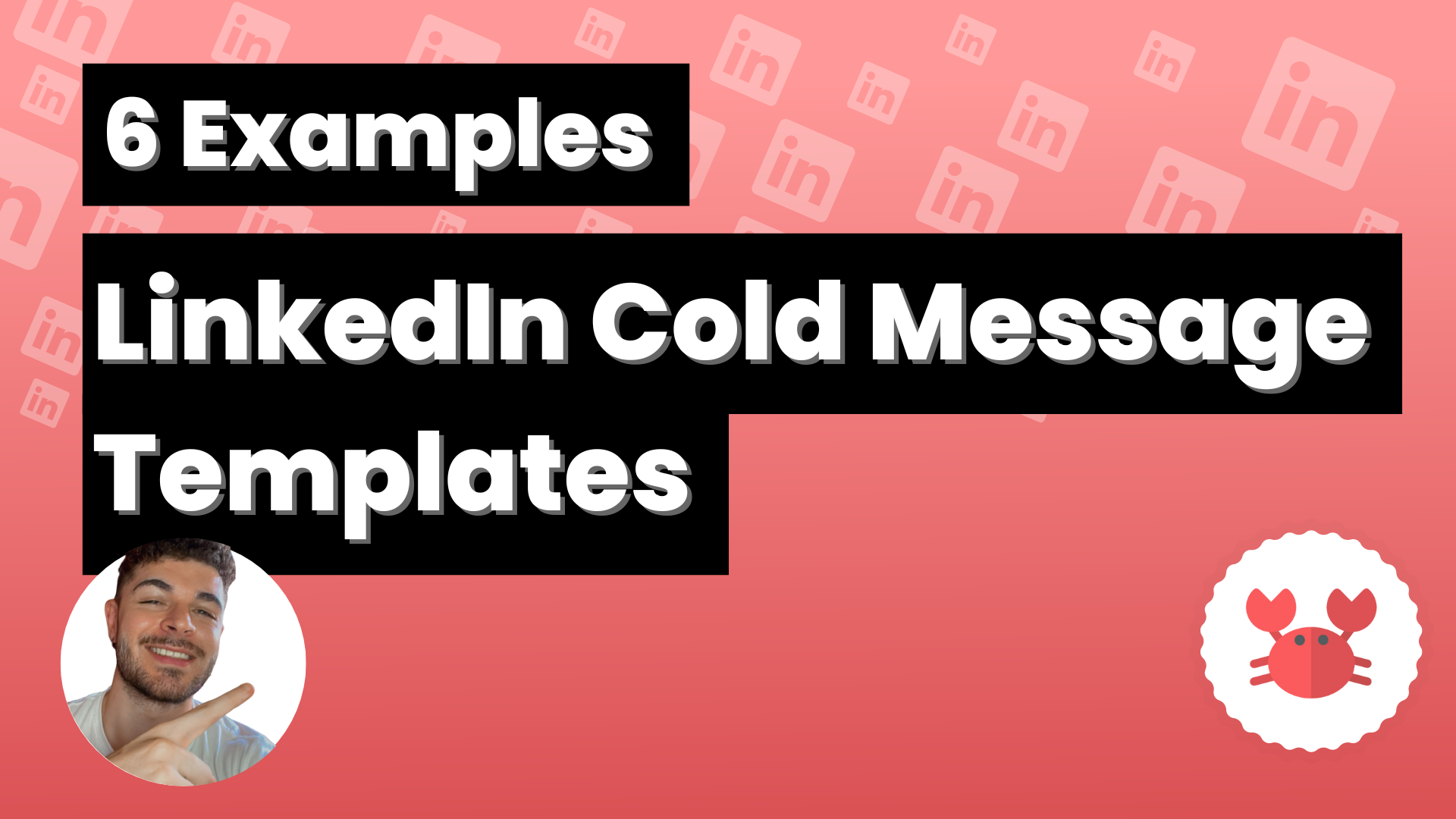If there is one thing that is valued on LinkedIn when looking for professionals to work with, it is the validation of the skills in the profiles, especially if they are in the top 3.
Not only that, but when we see that someone has valued a skill, our perception of that person changes and the trust we have towards them increases, which is why it is so important to value the skills of other professionals with whom we want to maintain direct contact.
Fortunately, Scrab.in allows us to do this automatically, without having to enter different profiles and evaluate each skill one by one.
How can this be done? First you must log in to LinkedIn and open the Scrab.in Chrome extension, once you have it open click on the button that will appear on the top right that reads dashboard.
When you are inside your dashboard make sure you are in the Actions section (this can be seen in the left sidebar).
Are you there? Ok, it’s time to look for the endorsment section, when you find it you will see a gray button, press it and it will turn green like the one in the image.
You have already activated the automatic evaluation of skills, now you just need to choose the number of skills to validate for each contact and that’s it!
Scrab.in will get to work and evaluate the number of skills you have selected[:].