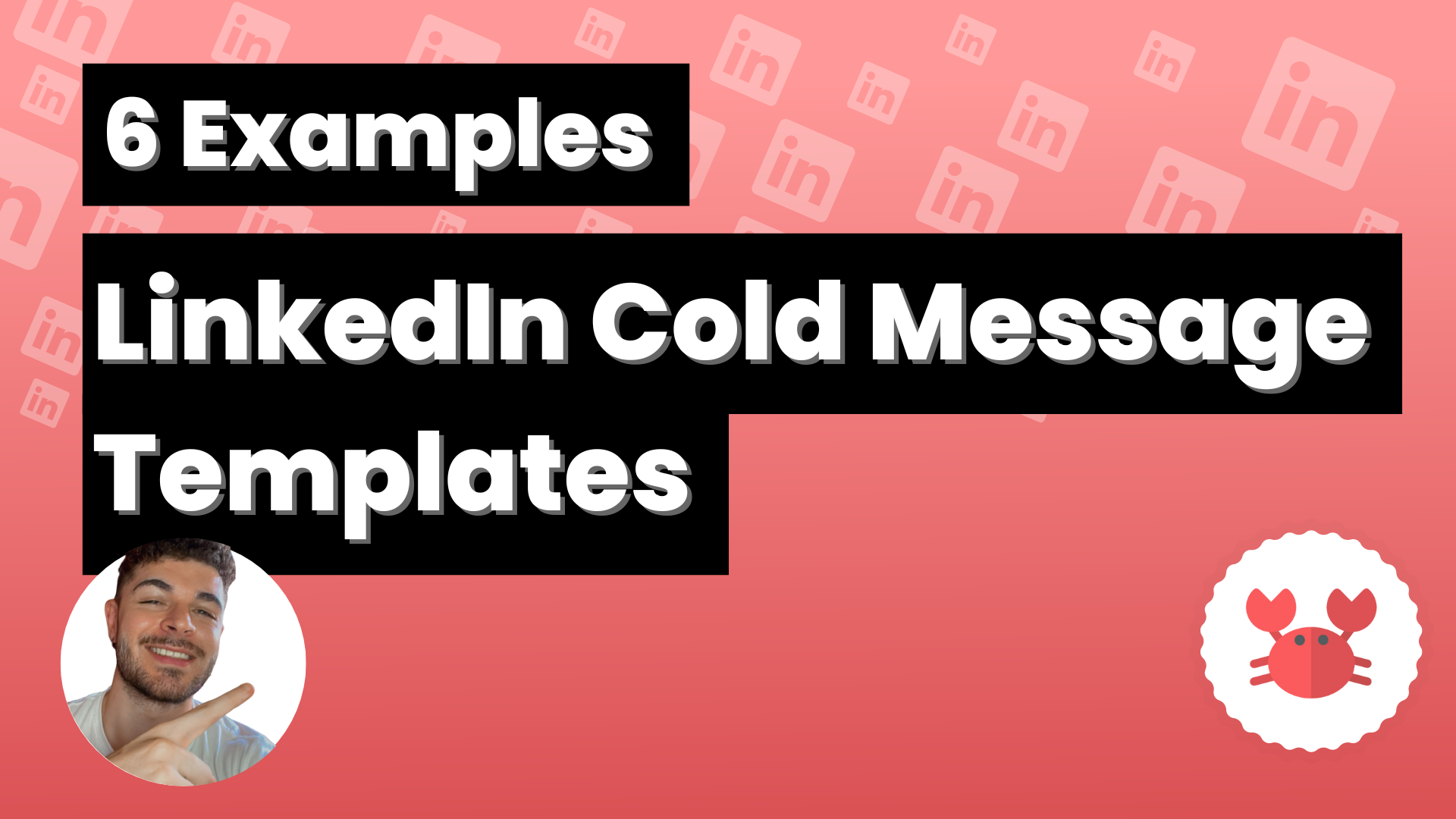A blacklist is a list of contacts that you do not want the Scrab.in tool to take into account when making its automations, usually because they are fake or spam profiles.
To create your own blacklist is as simple as creating a database in CSV format with the emails of the users you want to add to this blacklist.
Once you have created that database you have to enter your personal Dashboard through the Scrab.in Chrome extension by clicking on the button in the upper right corner.
When you are inside your Dashboard, enter the Blacklist section from the menu on the left side of the screen.
There you will find something like the one shown in the image. All you have to do is to take that CSV file and drag it or upload it from the platform by clicking on Browse.
If you don’t know the emails of the people you want to have in your blacklist you can always use tools like FindThatLead, which allow you to access almost any email on the Internet through different methods.
The most common is to get emails from a company with the web domain.
In addition, FindThatLead has the option to download these emails in CSV format so you would only have to search for it through that tool and upload that unmodified document to Scrab.in.
You can do the same to create databases of users you want to contact and upload them to Scrab.in to add them to your automations[:].